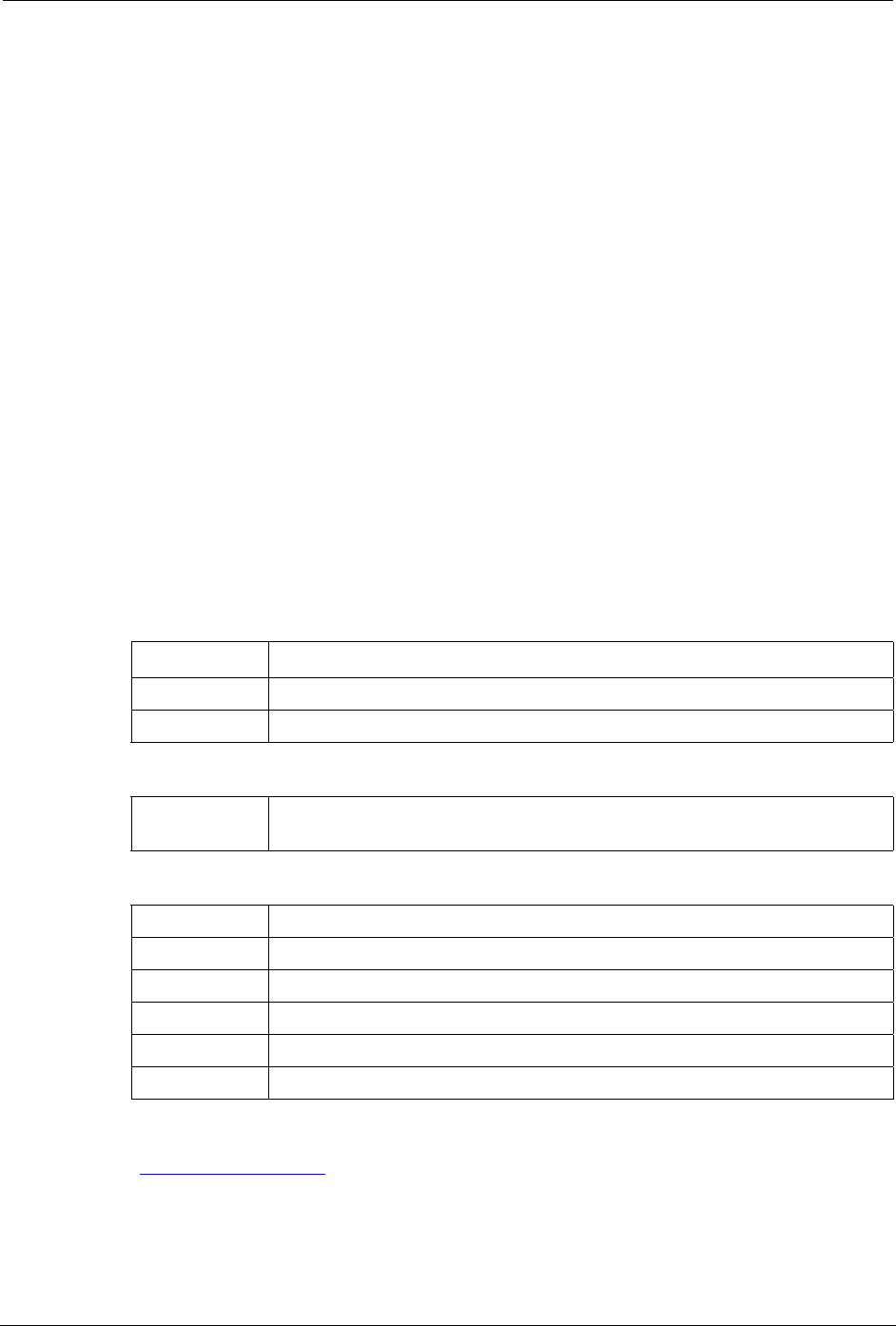
User’s Guide About This Guide
2110212 Rev 1.0 Page 3
Book 4 – Installation
The physical issues of installing and connecting the modem are covered in this portion of the
guide. This covers both field installations and bench connections for configuration and testing.
• Section 10, Device Attachment, describes antenna and booster connections, the RS-
232 cabling to the DART (including what a null modem is, and how to determine if
one is required), and the power connection.
• Section 11, Installation Considerations, discusses the items to consider when
installing the DART 300 in the field. This includes environmental, access, mounting
and grounding issues.
Book 5 – References
This section includes references for the AT commands and status registers, troubleshooting tips,
and the product specifications.
• Section 12, AT Commands, provides details on AT commands, status registers, result
codes, and stored profiles.
• Section 13, Troubleshooting, provides problem symptoms and suggested remedies.
The warranty and service details are also provided in this section.
• Section 14, Specifications, summarizes the physical, electrical, and environmental
specifications for the DART 300 modem.
1.1.3. DART 300 Checklist
Each DART 300 package should include the following parts:
SWI Part No. Description
1100062 DART 300 CDPD Modem
6000067 DC Power Connector to bare wire
In addition, each shipment should include the following:
6000131 DART 300 CDPD Modem User’s Guide (this document)(doc #2110212), and
DART 300 Migration Guide (for users of the DART 200) (doc #2110291)
These optional accessories are also available by contacting the Sierra Wireless sales desk:
6000048 10’ Serial Cable (DTE-DCE) with 9-pin D connectors
6000055 DART 300 Mounting Kit
6000082 AC Power adapter with DART 12V DC connector
6000065 Fixed Mount Antenna
1100051 AirBooster 350 RF Amplifier
2000096 DART 300 to AirBooster 350 Connecting Cable
For those who wish to use the Sierra Wireless Watcher enabling software to configure and use the
modem, the software can be downloaded from the Sierra Wireless website at
www.sierrawireless.com
.


















