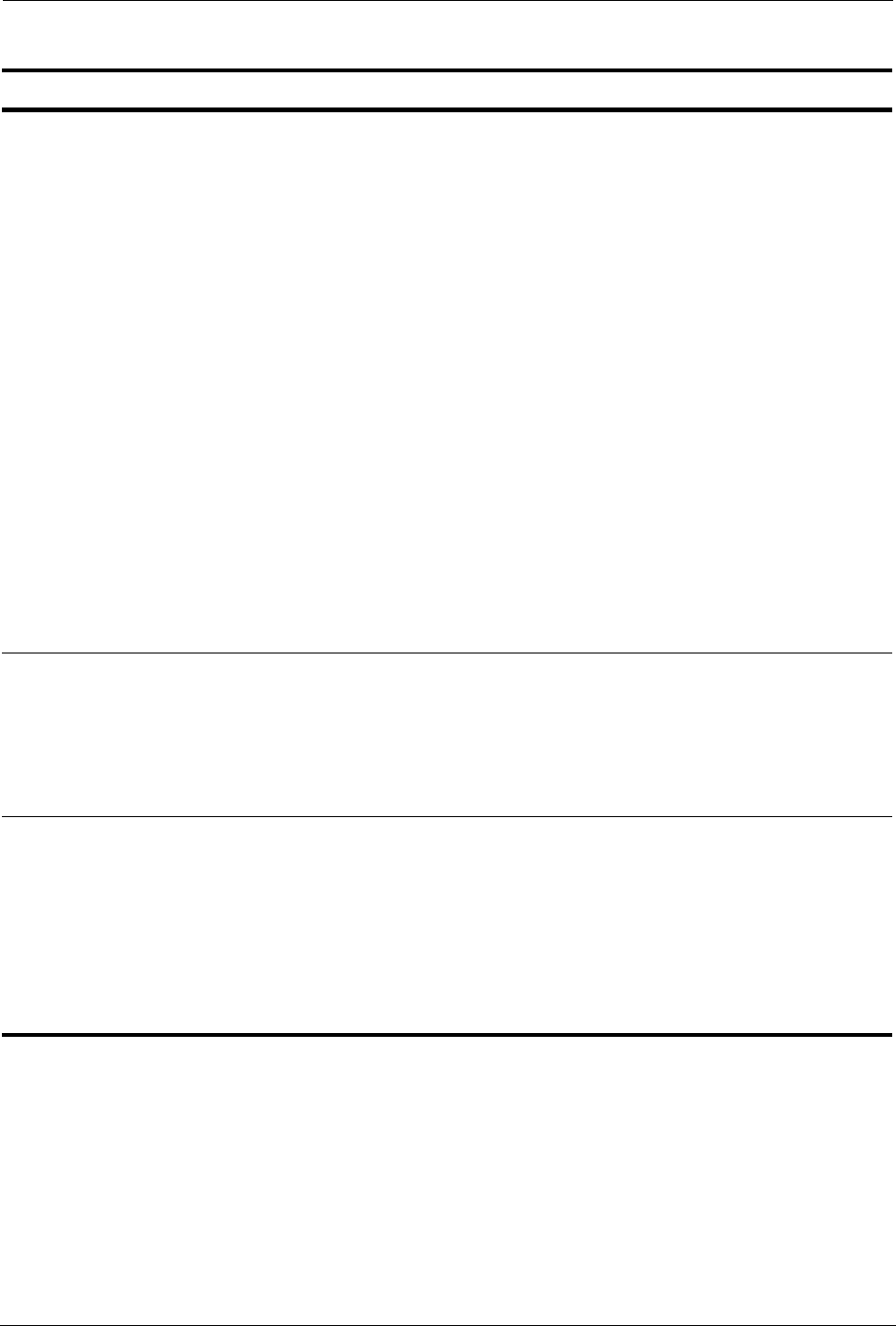
References DART 300 Modem
Page 112 2110212 Rev 1.0
Table 12-5: WS-Registers in CDPD Mode (continued)
Register Description Range Default Units
173
Registration Mode
When set to manual, the modem will wait for a command
before finding a channel and registering. If set to automatic,
the modem will automatically register the NEI indicated by
+WS176 (Auto-register NEI Index).
Changing from automatic to manual will immediately de-
register any currently registered NEI. Changing to automatic
will initiate registration if there is not a currently registered
NEI.
Value Meaning
0 – Manual
1 – Automatic
Note that automatic registration does not return a result code.
Failures to register are not reported and the modem retries
indefinitely. The registration status is available at any time by
reading register +WS201 (Registration Result Code).
NOTE: It is possible to have this register report a value of 1
when the modem is not attempting to register. If the Hook
Control option H1 is issued, the auto-registration process is
halted regardless of the setting reported in this register. The
process will resume when the modem is reset or this register is
re-written with the enabling value (1).
0, 1 1*
*As
shipped.
Last value
used
becomes
the default.
174
Channel Side A/B Preference
Value Meaning
1 A Side preferred (Default)
2 B Side preferred
3 A Side only
4 B Side only
1 – 4 1*
*As
shipped.
Last value
used
becomes
the default.
175
CDPD Sleep Idle Time
Specifies the idle time before entering sleep state. Sleep state
reduces power consumption and is described in Section 5.4.
See Section 14.1 for figures on power consumption.
Value Meaning
0 Disabled (Disabled)
10 – 3600 Idle time to sleep mode in seconds.
See also register S31 (Logic Sleep).
0,
10 – 3600
0 seconds


















