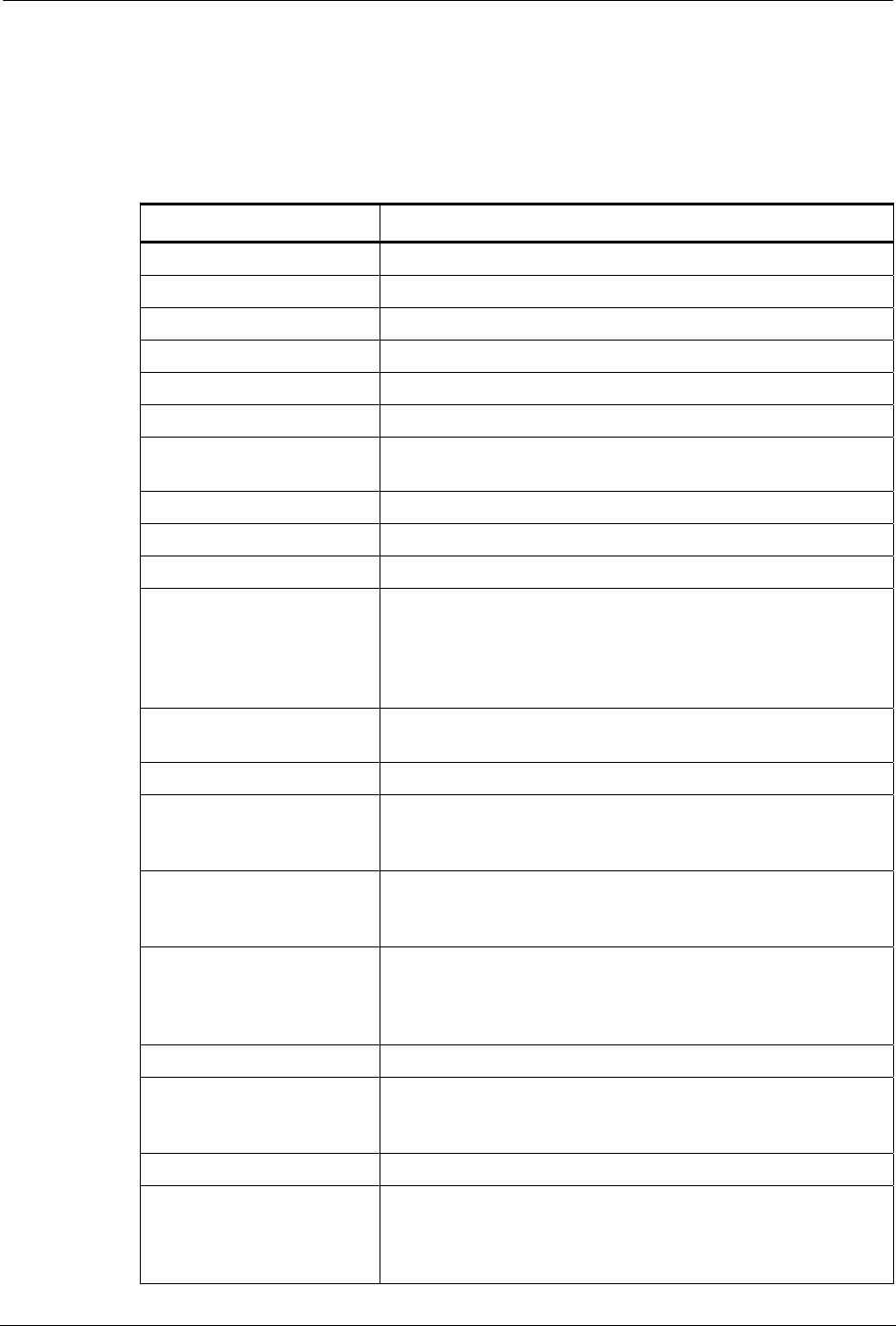
Configuration and Use DART 300 Modem
Page 74 2110212 Rev 1.0
Modem Configuration
The device is used as a server, answering client requests for polls (monitoring function) and
settings (control functions).
Using a terminal application on a PC, set the communication link to 19200,8,N,1 with hardware
flow control on. “AT” is omitted for brevity.
Table 8-1: Sample Configuration – RTU
Command Remarks
+WPNEI=<ip>
Set the modem’s NEI
+WS174=<n>
Set the side preference
+WS173=1
Ensure auto-registration is used. (Default)
+WS175=0
Disable Sleep. (Default)
+WS45=0
Set UDP PAD. See the Protocol Considerations below.
+WS212=<port>
Set the listening port for the server.
+WS217=30
Set a 3 second server receive lock. This allows the RTU plenty
of time to respond to client queries.
S0=1
Ensure auto-answer. (Default)
S30=0
Disable the session timeout. (Default)
[+WVFRIENDLIST]
Optionally enter a Friends List.
+WS62=0
Disable local PAD echo. The RTU must not be echoed its own
transmissions. If it is, it will treat each character as a command
and issue a string in response. That string in turn creates more
commands. This quickly escalates like a thermonuclear
reaction.
+WS72=0
Disable PAD editing. The RTU does not send <BS> to correct
mistakes.
+WS64=13
Use the <CR> as the primary forwarding character. (Default)
+WS63=3
Include the <CR> in the packet. (Default) This is useful for
reading the messages on a terminal-like monitor or delimiting
replies to an automated application.
+WS70=5
PAD will forward a packet on 0.5 seconds idle from the RTU.
This is a backup if the RTU fails to terminate a line with a
<CR>.
[+WS74=<n>]
Optionally set a packet length limit below the default of 1000.
The combination of primary forwarding character and inter-
character timer should prevent the need for setting this below
the default.
&D0
Ignore DTR. The cable artificially asserts the signal.
S12=100
Sets a 2 second guard time on the standard escape sequence –
just in case. This provides a method for a service technician to
escape data state, if needed.
+WS60=0
Disable TIES. The RTU can never send it.
E0
Echo off in command mode. This prevents the modem from
echoing back transmissions when it does not have an open
session. This is needed for the same reason the PAD echo was
disabled.


















