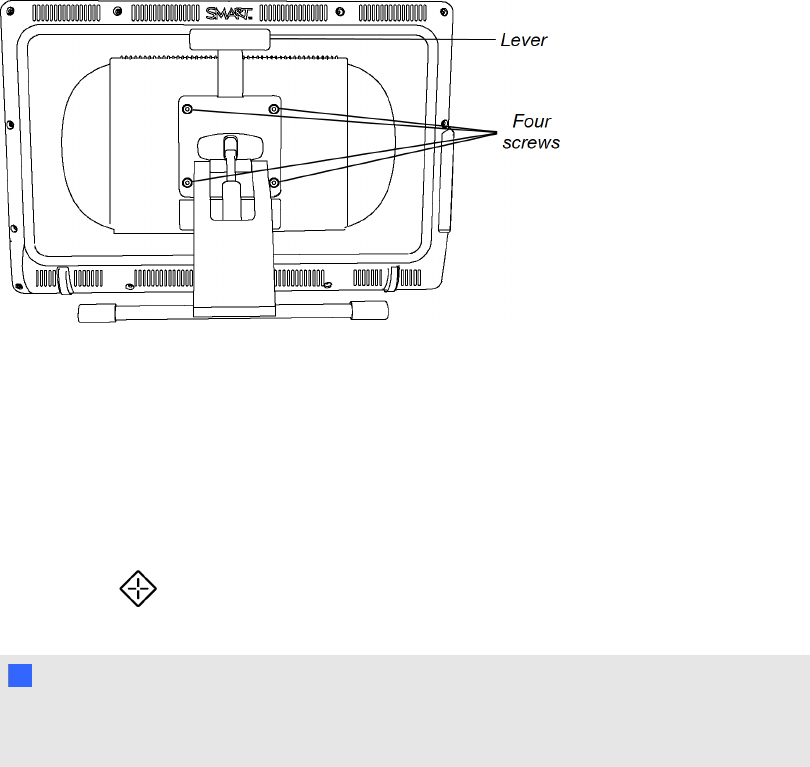
4. Insert and tighten the four screws to the VESA mount.
Orienting your interactive pen display
When the location of your pentouch is misinterpreted (ink appears adistance from the actual pen
contact), orient your interactive pen display.
g To orient the interactive pen display
1.
Press Orient on the right side of the illuminated button panel at the top of your interactive
pen display.
N N OTE
If the interactive pen display is your secondary monitor, you may need to press the SPACE
BAR to move the orientation screen to your interactive pen display.
C HA PTER 2
Installingyour SMARTPodiuminteractivepen display
16


















