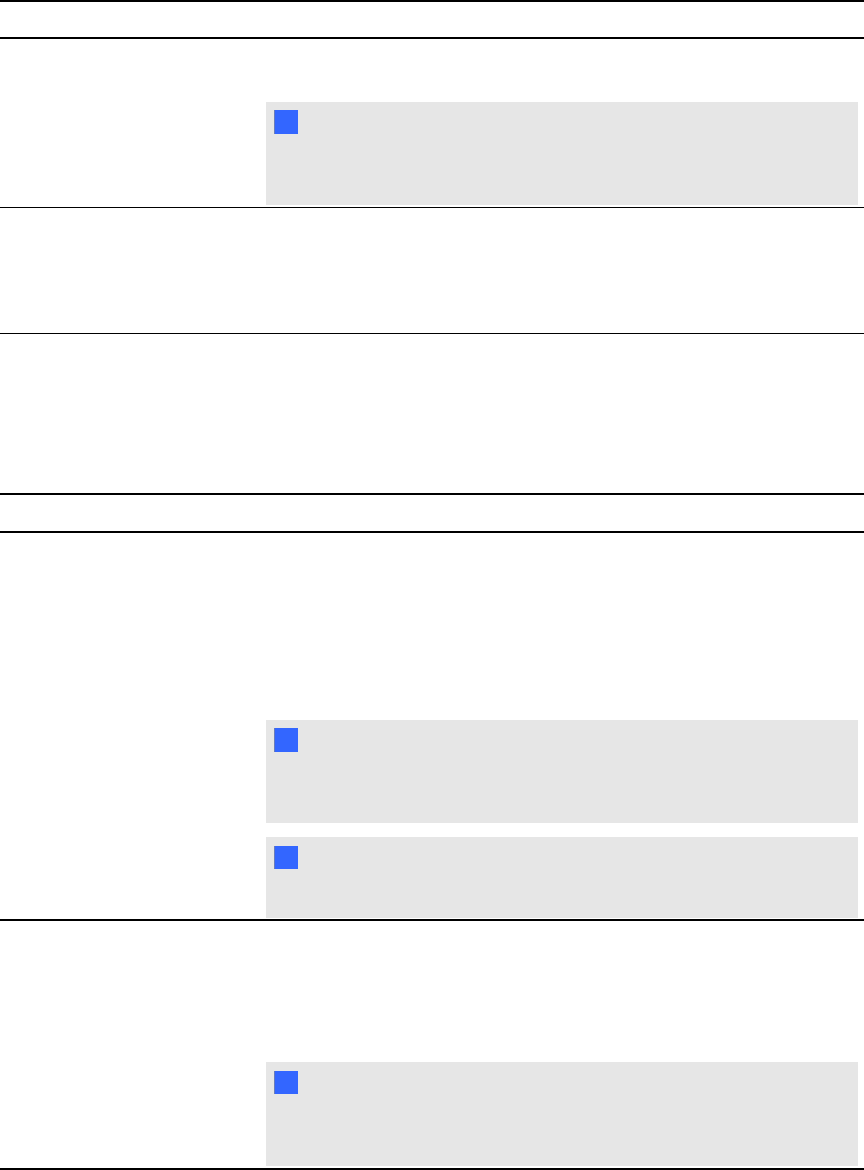
Symptoms Solution
Color quality is inaccurate
Use the OSD options to return the current display parameters to the
factory default settings.
N N OTE
See Adjusting video settings with the on-screen display (OSD)
menu on page 55
When animage appears for
a long time without
refreshing the screen, an
after image remains.
Use a screen saver or other power management feature.
VGA display issues
If you encounter image issues with your interactive pen display with a VGA connection, refer to the
following table.
Symptom Solution
The display ripples or
flickers.
l
Use the OSD options to return the display parameters to the
factory default settings.
l
Use OSD options to adjust the phase and pitch (VGA only).
l
Make sure the display adapter orvideo card matches the
specifications for the interactive pen display.
l
Adjust the refresh rate in the Display Properties control panel.
N N OTE
See Adjusting video settings with the on-screen display (OSD)
menu on page 55
N N OTE
Some video cards might not show the size of the display correctly.
The display ripples or shows
a wavy pattern.
OR
The display color isn’t even.
l
Select Auto Adjust in the OSD options to automatically
optimize the display screen image (VGA only). If necessary,
use the OSD options to adjust the phase and pitch (VGA only).
l
Use the OSD options to return the display parameters to the
factory default settings.
N N OTE
See Adjusting video settings with the on-screen display (OSD)
menu on page 55
C HA PTER 6
Troubleshootingyour SMARTPodiuminteractivepen display
50


















