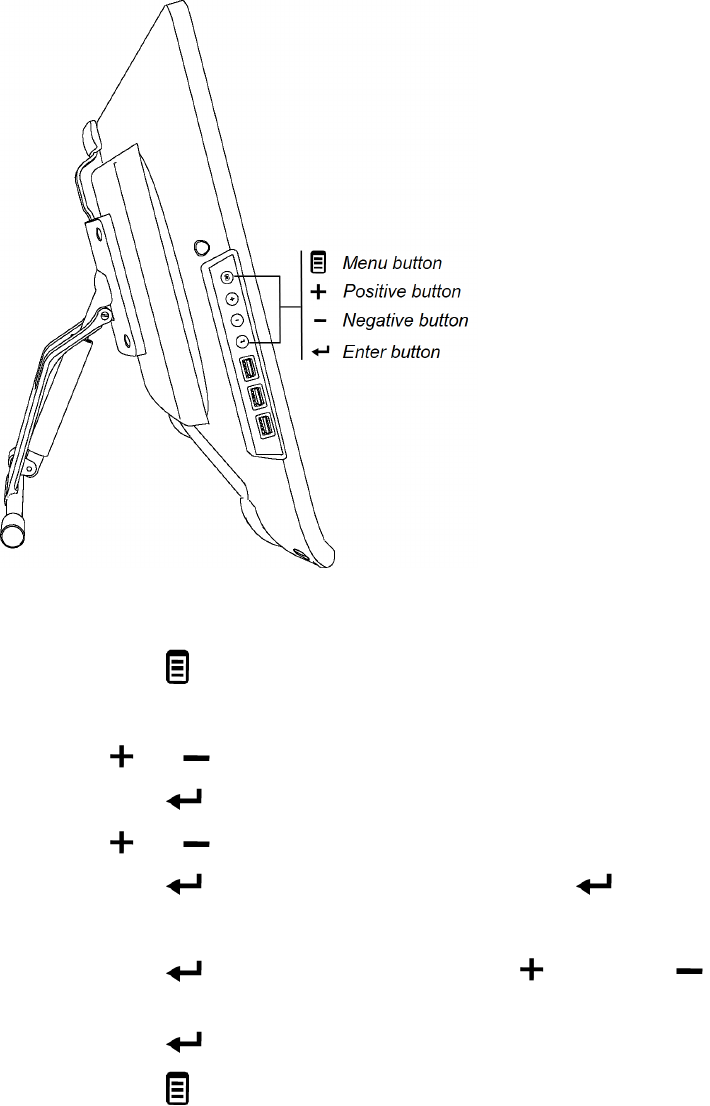
g To change settings in the OSD menu
1.
Press Menu on the control panel.
The OSD menu appears.
2.
Press and to browse to the sub-menu that contains the setting you want to change.
3.
Press Enter to select the sub-menu.
4.
Press and to browse to the setting you want to change.
5.
Press Enter to select the setting, and then press Enter again to change the setting.
OR
Press Enter to select the setting, and then press to increase or to decrease the
value of the setting.
6.
Press Enter to save your changes.
7.
Press Menu to return to the previous screen orto exit the OSD menu.
OSD menu settings
The following tables contain the settings available through the OSD menu.
A PPENDI X A
Adjustingvideosettingswiththe on-screen displaymenu
56


















