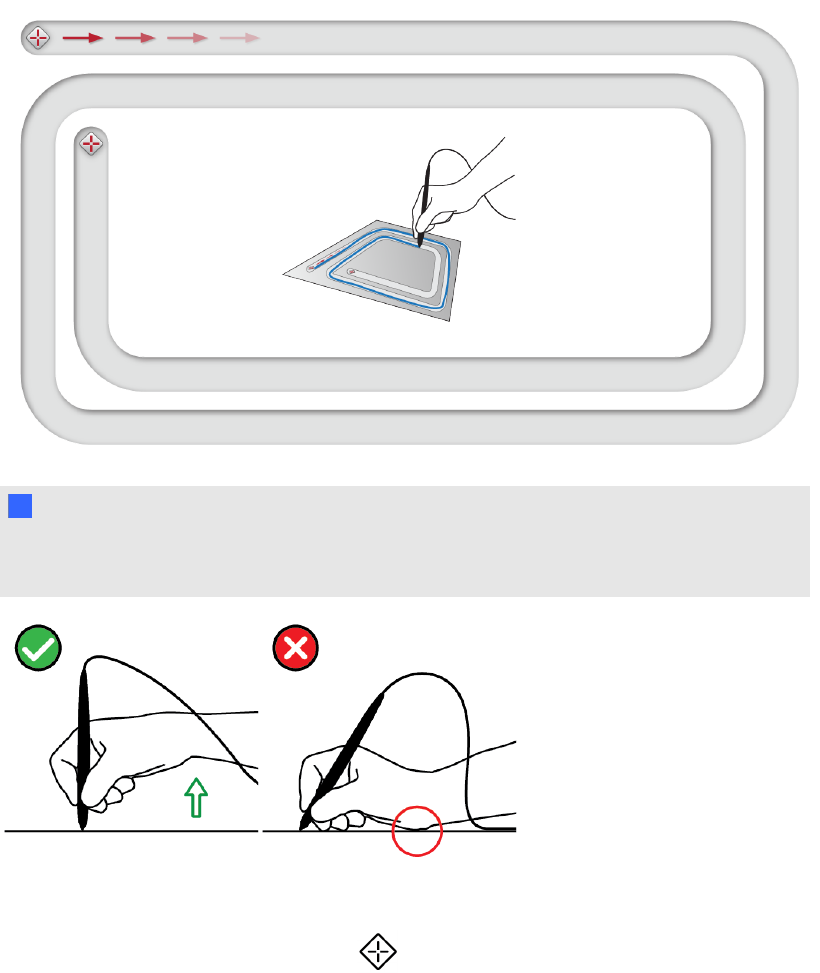
2. If the below tracking screen appears, press the tethered pen to the screen at the start of the
track, and then use the tethered pento draw a path to the end of the track.
I I MPORTA NT
Do not rest your wrist or the palm of your handon the screen because your touch will interfere
with the orientation process.
3. Lift the tethered pen from the screen when you come to the endof the track.
The orientation screen opens and a target appears on the screen.
C HA PTER 2
Installingyour SMARTPodiuminteractivepen display
17


















