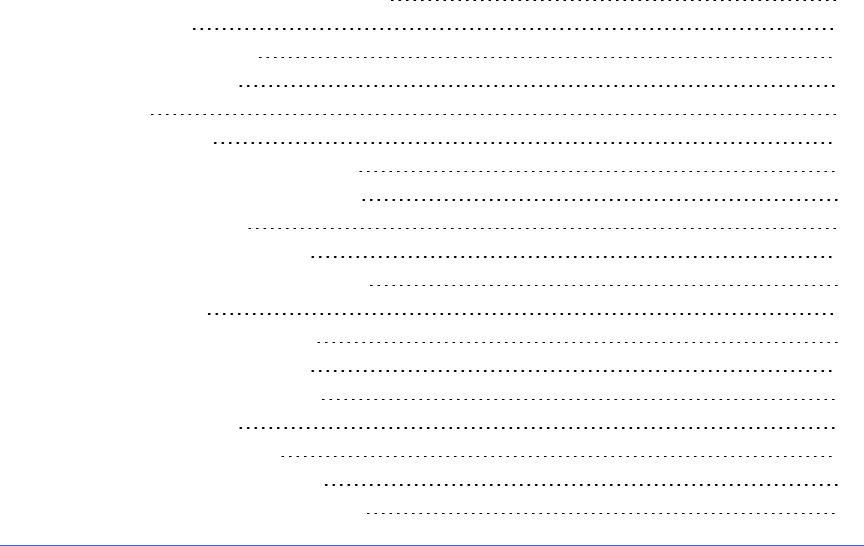
Chapter 4: Using your SMARTPodium
interactive pen display
Turning your interactive pen display onand off 26
Using the tethered pen 26
Tethered pen components 27
Writing ordrawing digital ink 28
Erasing digital ink 28
Changing eraser settings 29
Manipulating objects with the tethered pen 29
Entering text on the interactive pen display 30
Using the illuminated buttons 31
Working with Ink Aware applications 32
Viewing alist of Ink Aware applications 32
Disabling Ink Aware 33
Working with non-Aware applications 33
Capturing andsaving your notes 34
Clearing all notes from the screen 34
Restoring cleared notes 35
Closing the transparent layer 35
Customizing the transparent layer 35
Using a SMARTGoWire auto-launch cable 36
This chapter describes the basic operation of your interactive pen display such as how to write and
erase digital notes andhow to work with Ink Aware applications.
Chapter 4
25


















