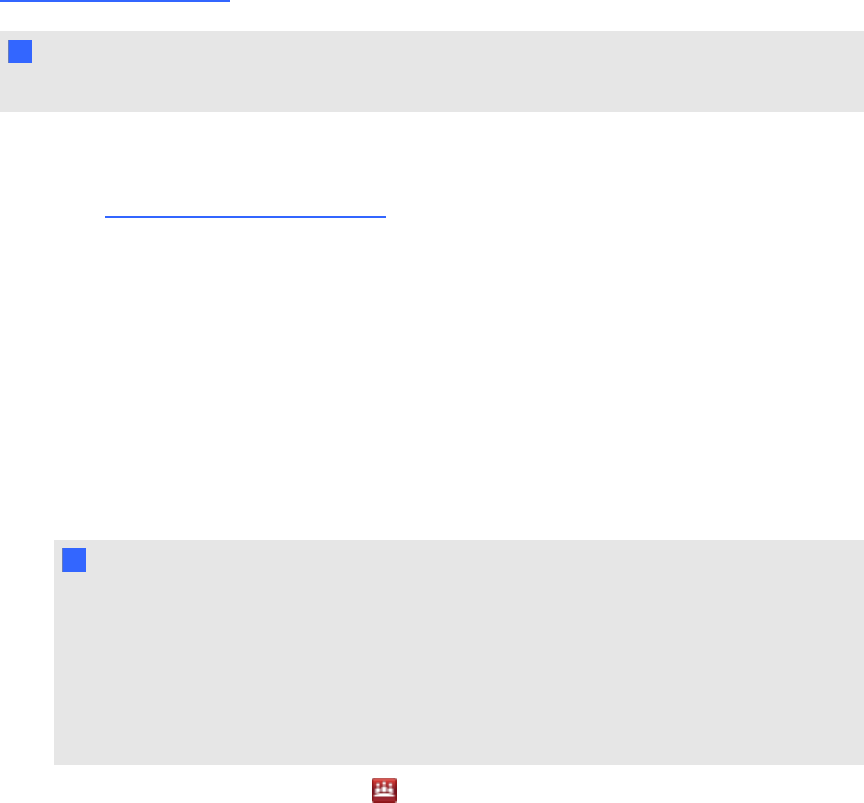
This software requires a computer with a Windows operating system. For specific system
requirements, see the release notes for your SMARTMeetingPro software at
smarttech.com/downloads.
I I MPORTA NT
If you do not activate your software, you can use SMARTMeetingPro software for 30 days.
g To download SMARTMeetingPro software and SMARTProductDrivers
1. Go to www.smarttech.com/downloads.
2. Scroll to SMARTMeetingPro software, click Choose a version, and then select the latest
version of SMARTMeetingPro software.
3. Click Download.
4. Follow the on-screen instructions to save the executable file to your desktop.
g To install SMARTMeetingPro software and SMARTProductDrivers
1. Double-click the executable file.
2. Follow the on-screen instructions, and enter your product activation key when prompted.
N N OTE
Register your interactive pen display online using the serial number found in the middle of the
label on the back of your interactive pen display. You can find the label on the interactive pen
display in the following locations:
o
on the bottom center of the back of the interactive pen display
o
on the bottom right of the back of the interactive pen display
3.
Click the SMART Meeting Pro icon in the notification area, and then select Check for
Updates.
The SMART Product Update window appears.
4. Follow the on--screen instructions to install orupdate your SMARTMeetingPro software and
SMARTProductDrivers to their latest versions.
C HA PTER 3
InstallingSMART software
23


















