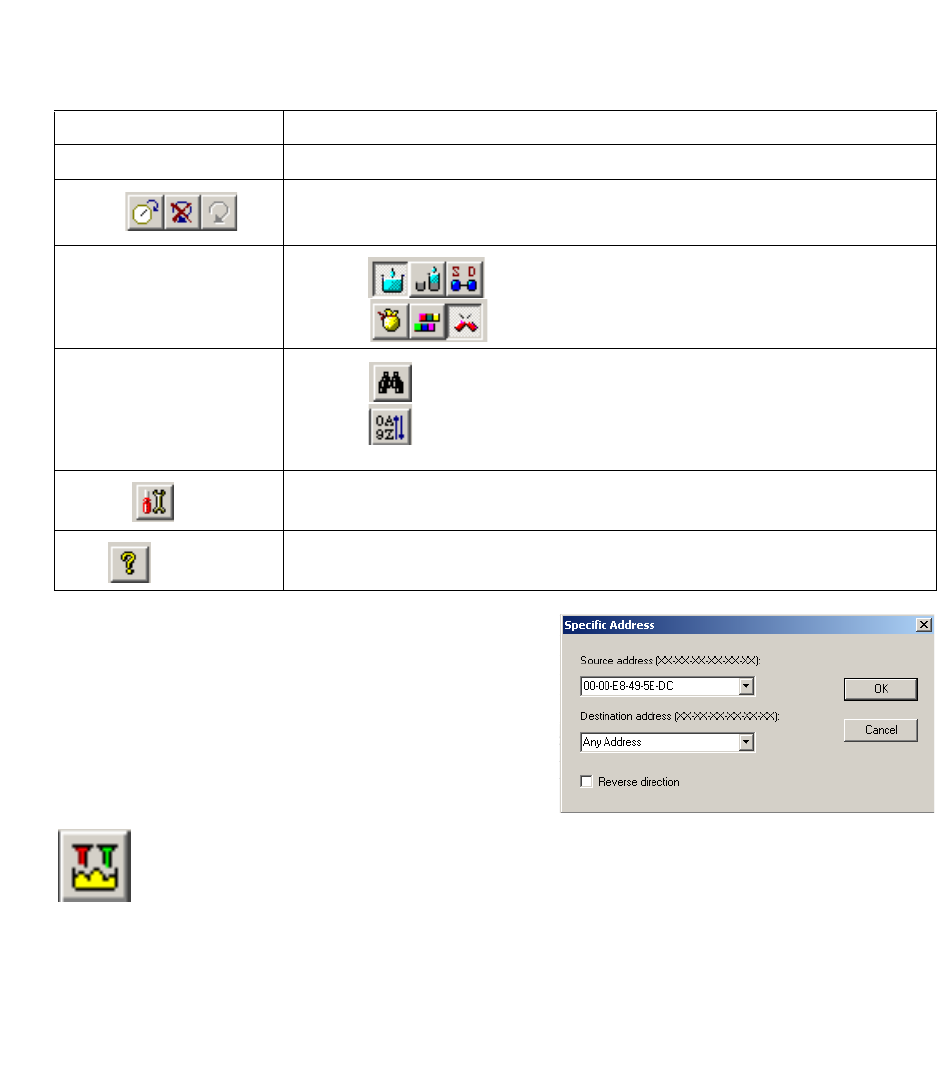
U
SING
RMON
9-22
Note: When specifying the view for a specific
source-destination pair, you can specify both the source
and destination, just the source or destination (using
Any Address as shown in this example), or all the
transmitted and received traffic for a specific address
pair (using Reverse direction).
Filter and Capture Groups
The Filter Group is used to generate a packet
stream from the frames that match a specified pattern, while the Capture Group is used to manage the
storage buffers for packets captured by the Filter Group. These groups can be used to capture network
traffic associated with precisely defined events. The captured data or trigger events can then be used to
debug application problems or fine-tune network performance. From captured data, you can view the associated
network protocol, summary information for each packet, or a detailed hexadecimal and ASCII breakdown of all
traffic.
Use the control table to configure and activate channels as described below.
Table 9-17 Matrix Menu and Tool Bar Descriptions
Field Description
File Exit
Polling Polling Time (5 - 3600 seconds), Pause, Resume
View Table
Graph
– Cumulative, Delta, Specific Source/Destination
– Packets, Bytes, Errors
Tool Find
Sort
– Locates a specific MAC address in the matrix table.
– Sorts the table based on any of the displayed columns, in ascending or
descending order. (You can also sort the table by clicking on any column
header.)
Control! Control Table
Help On-line help


















