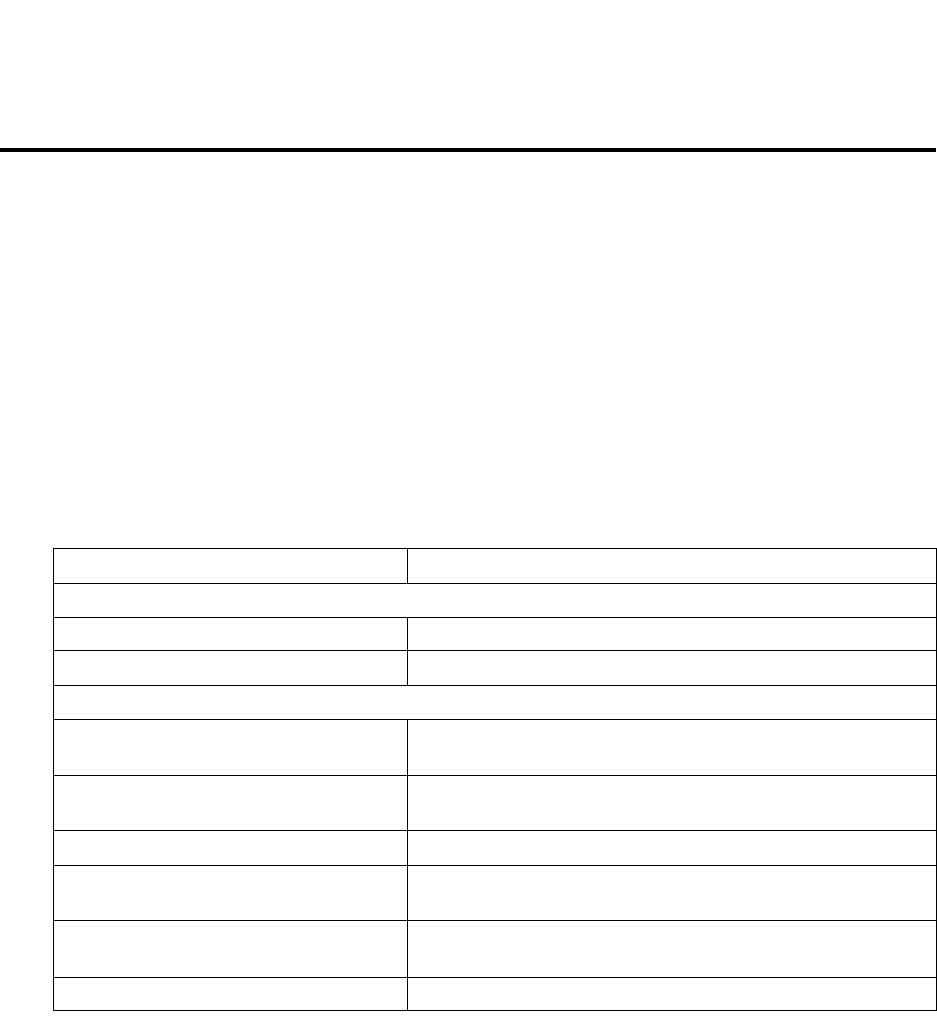
F-1
A
PPENDIX
F
S
PECIFICATIONS
EliteView is designed to manage any workgroup using the SNMP network management protocol.
Product Overview
• Event-driven, scalable, modular architecture
• Heterogeneous device management with discovery
• Object-oriented, Microsoft® Windows® 95, 98, NT, 2000, XP or Vista application with menus-on-demand,
drag-and-drop icons and MDI (multiple document interface)
• Share information with Windows Clipboard and dBASE®-compatible files
Table F-1 Product Overview
EliteView
Architecture
Open platform Permits addition of user-designed management modules
Scalable, modular design Over 20 modules
User Interface
Microsoft Windows Windows 95, 98, 2000, XP, Vista
Windows NT 3.5x, 4.0
Menus-on-demand Brings up floating menus with one click of (secondary) right mouse
button
Drag-and-drop icons Move icons to any map view (lockable)
Supports MDI (Multiple Document
Interface)
Allows users to open several submaps simultaneously and view individual
numeric or graphic display for processor or network interface statistics
Hot keys Short cut keystrokes invoke certain actions; Press <INS> to add object;
Press <Del> to delete object; <F1> for on-line help
User-definable icons Choose any Windows metafile (BMP) graphic images


















