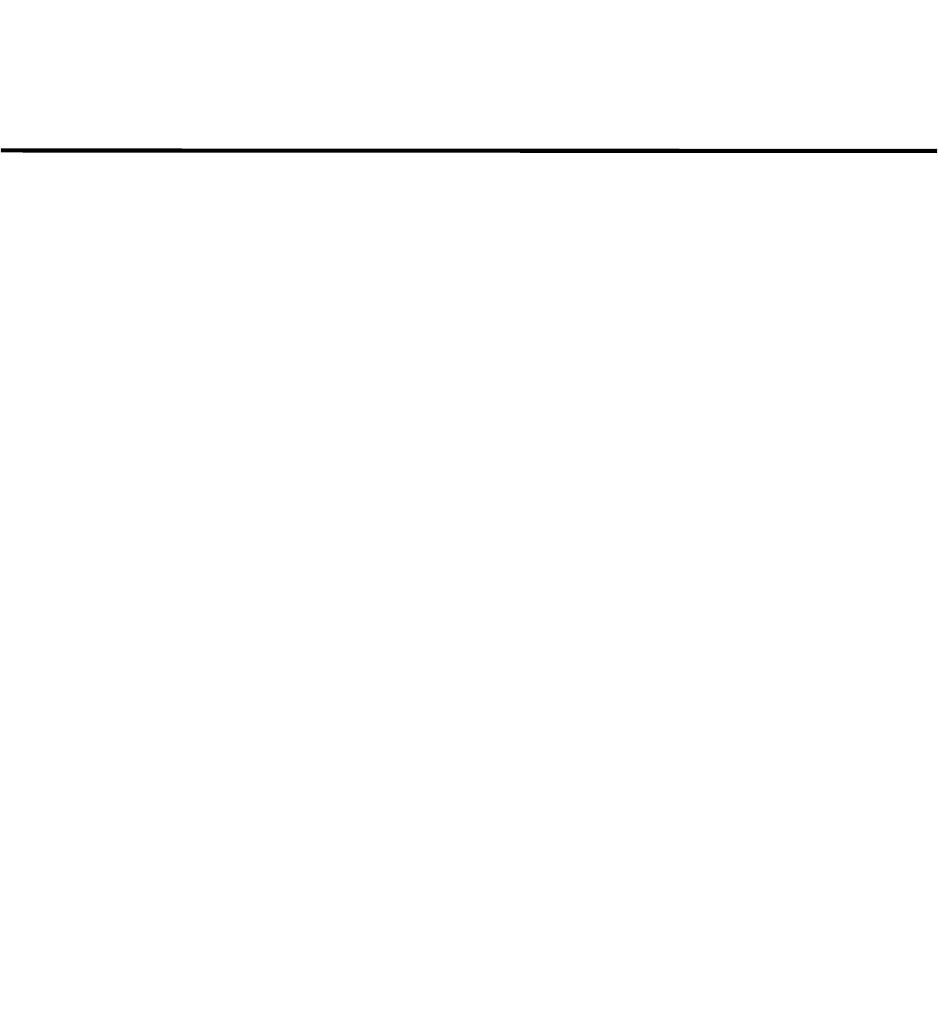
5-1
C
HAPTER
5
N
ETWORK
T
OOLS
EliteView supports a wide range of network tools that can be accessed directly from the device maps
(see “Creating Network Maps,” Chapter 4) or from the Window’s Program Manager. This chapter describes
utilities designed to allow a device to identify its own IP address, to help the network manager verify the existence
of a device in the network, and to update device software over the network.
Setting Addresses with the BOOTP Server
BOOTP is a protocol (running on the UDP/IP stack) used by network devices to find out their own IP address
and identify files which are to be subsequently downloaded to the client device. Typically, IP addresses are assigned
manually by the network administrator and recorded in the device’s permanent storage for ready reference.
For many network sites, managing IP addresses can be a chore. The network manager needs a convenient way to
access every device and dynamically assign its logical address from a central location. Since every device has a
distinct physical network address, a server can run a special network protocol that lets each device lookup its own
IP address based upon its physical address. Although there are many different address assignment protocols,
BOOTP is one of the most popular ones.
The BOOTP Protocol
The complete BOOTP protocol provides a wide variety of information services. However, EliteView’s BOOTP
Server only provides an IP address for device recognition and a filename for subsequent downloading.
Once a request is received, the BOOTP server uses the client station’s physical address as a key to find the client
station’s IP address. It replies with the corresponding IP address and a path/filename for a generic or specific
device initialization file.
How EliteView’s BOOTP protocol works:
1. A client station needs its IP address or filename information.
2. The client station sends a BOOTP request. Since it may not know its own IP address at this time, it may send
out a request via broadcast.
3. The EliteView BOOTP Server receives the request and uses the client station’s physical address as a key to
lookup the client station’s IP address. Next, the BOOTP Server looks up the filename for the client station.


















