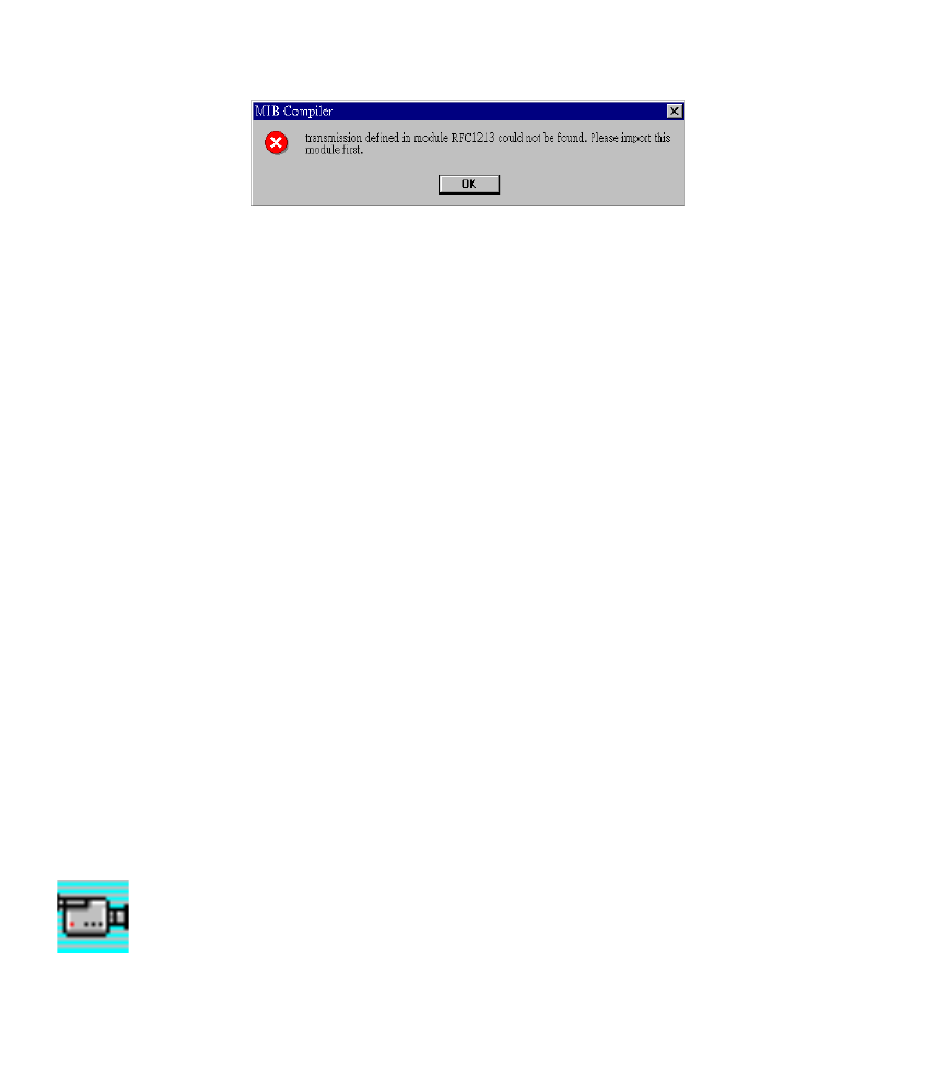
MIB-2 V
IEWER
6-5
If an object identifier is not defined, the following message may appear on the screen:
If an unknown object identifier is found in the definition for OBJECT-TYPE, it will be reported after all MIB
objects are checked as in the following error message. In the example given below, you should check the last line of
the OBJECT-TYPE macro section.
Error: Lost connection for node sysObjectID
Unloading MIB modules
You can unload a MIB module when it is no longer needed, or when you wish to update or replace it. Highlight the
MIB you want to unload, list currently loaded modules, and then select Unload. If other MIB modules link to the
module you wish to unload, EliteView will ask you to unload these modules first before you can successfully
unload the required module.
Viewing the MIB Module List
Use the scroll bar next to the MIB Module List on the MIB Compiler. This list shows the modules currently loaded
in the MIB compiler.
Things to remember when using the MIB Compiler
• The system always loads the current MIB database.
• To replace a MIB with its new version, first unload the older version and then load the new version.
• If an error occurs during the loading or unloading process, the MIB Compiler automatically skips the erroneous
command and moves on to the next one.
MIB-2 Viewer
The MIB-2 Viewer is a generic SNMP monitoring tool used to browse MIB II (i.e., the Management
Information Base defined by RFC 1213). By browsing through this MIB, you can access information
recorded in MIB II for any SNMP-compliant device attached to your network. However, to set MIB
variables, remember to use the MIB Browser.
Note that although all SNMP devices support MIB II, most groups are optional and may not be implemented.
Only System, Interface and SNMP groups are likely to be found on all systems.


















