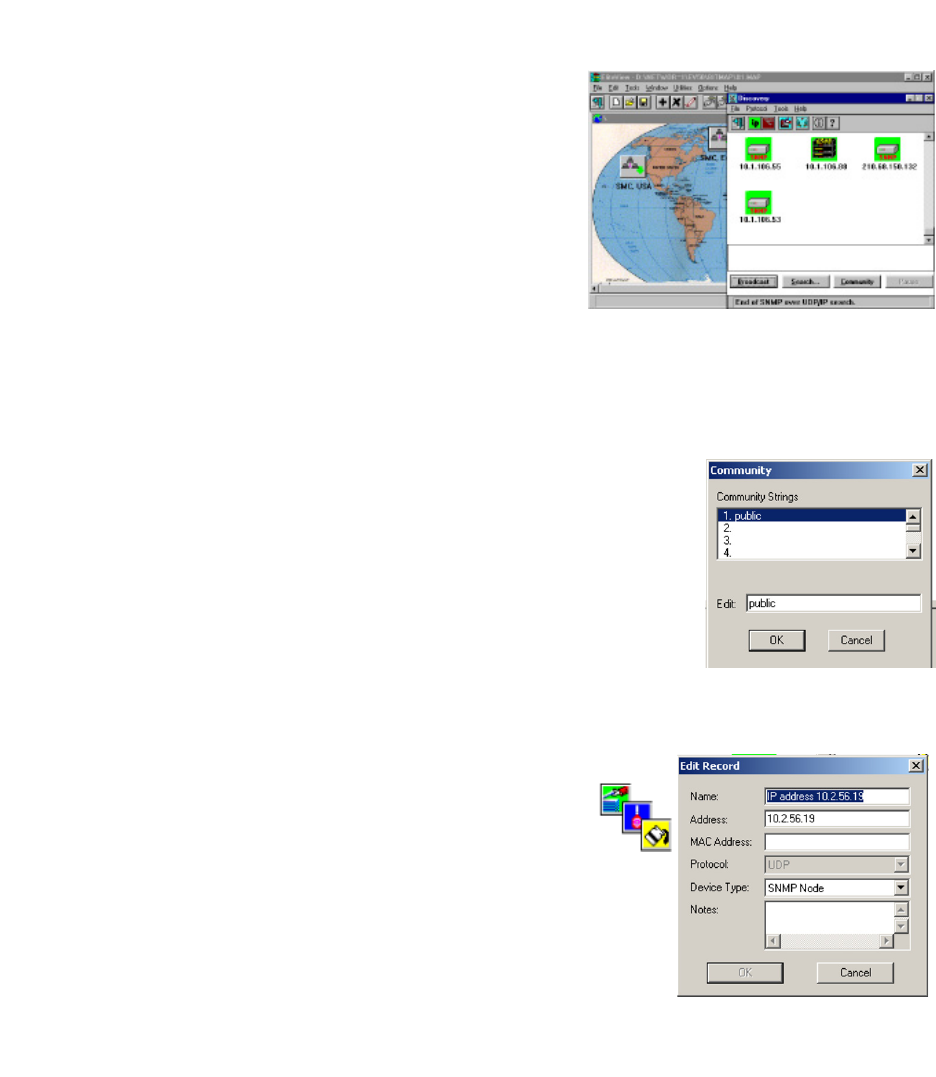
D
ISCOVERY
4-5
6. The message End of Search will appear when the discovery
process is completed.
7. Move selected objects from Discovery onto the map by either of
the following methods:
• Drag objects directly onto the appropriate map.
•Use the Get Objects command (under the Edit menu) to fetch
objects based on protocol type from the queue of discovered
devices.
8. Draw in the existing connections and save the updated map.
(Refer to Creating Network Maps for detailed information on
building a network map.)
Adding Community Strings to Discovery
Discovery will search for devices within the specified communities.
To include any communities other than “public,” add the appropriate name to the
Community dialog box. You can include all the communities defined for your
network in a broadcast or search command. However, be aware that a blind search
creates excess traffic. Using a more conservative search will have less impact on
network performance.
To automatically discover devices in a community:
1. Click on Community to display a list of community strings.
2. To add or modify a community string, click on an entry in the list and edit the
entry in the Edit field. Click OK to continue or Cancel to abandon the new entry.
3. Click on Broadcast to begin searching for devices.
Updating the Name Database
You can enter information directly from Discovery into the name
database. (Refer to the following section for a detailed description of
the Name Database Manager and its applications.) After the search
process has completed, you can use the Discovery toolbar to add
information for selected objects into the database, change information
for a selected object, or dump all the object data directly into the
database.
To add a device into the name database or to edit the description for a
pre-existing device, select an object with the mouse, click on the Add or Change button, and fill in the pertinent
information, including a name that will display beneath the object in the network map and notes for management
reference.
Insert access control string for
authorized community


















