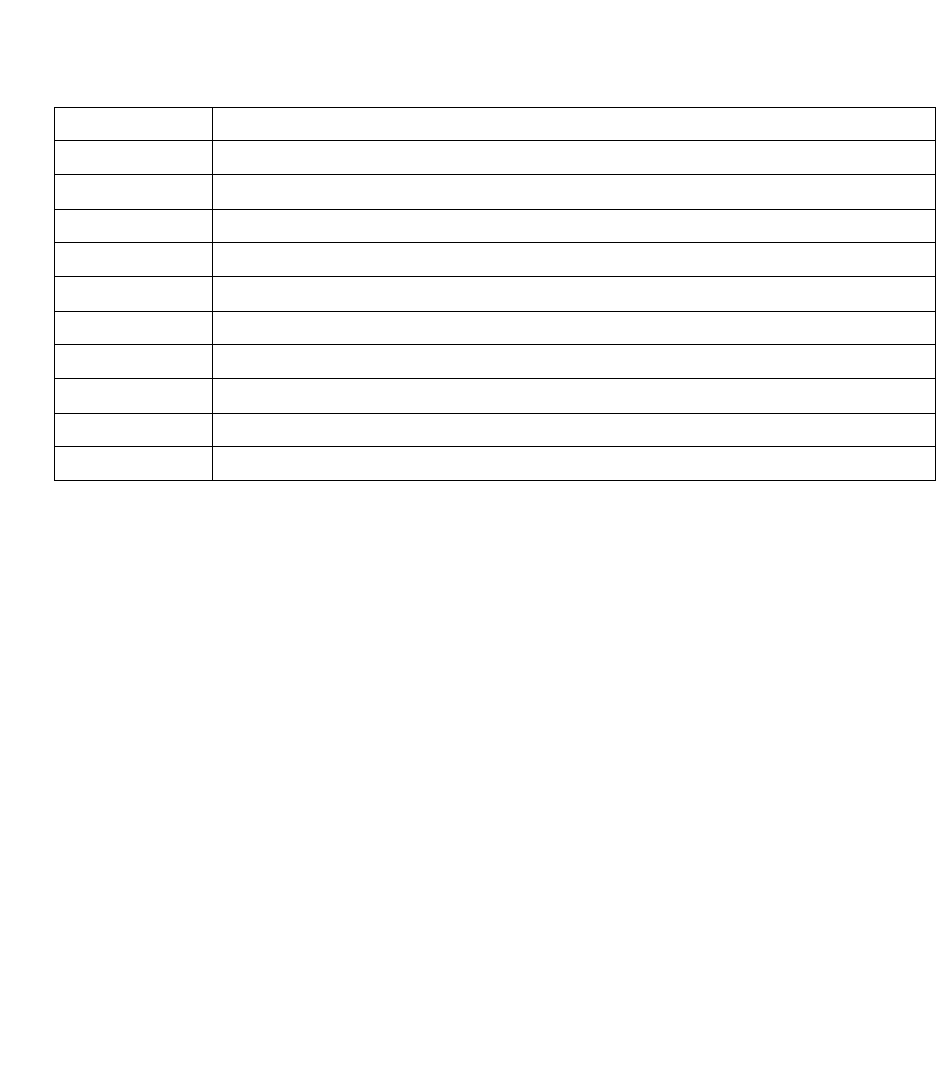
C
USTOMIZING
E
LITE
V
IEW
B-2
Changing Parameters in NETMGR.INI
You may edit any of the sections included in NETMGR.INI to meet the needs of your specific environment.
However, a few of the more common changes include the following items.
• You may add any Windows-based application to the tools and utilities menus. Edit the [tools] section to add
or delete tools; or edit the [util] section to add or delete utilities.
• You may change any of the bitmaps provided by EliteView or add additional bitmaps for unlisted devices.
Bitmap graphic images are defined in the [bitmap] section. Each bitmap must be in Windows v3.1 BMP format.
The first bitmap is used to represent the normal state of the device; the second bitmap the down state; and the
third bitmap the “unmonitored” state.
The NETMGR.INI file follows the Windows initialization file format. It is divided into different sections; section
names are indicated by square brackets for easy identification, e.g., [system].
These sections contain different parameters, occupying one line each. Parameters are presented in the following
format:
keyword=value1,value2,...
Parameter format conventions
1. Keywords and values may be alphanumeric characters.
2. No spaces are allowed before or after equal signs or commas.
3. Some values may use single spaces inside, however, no consecutive spaces are allowed.
4. Some parameters may mention “EliteView applications,” providing that:
bitmaps Contains the bitmap graphics used to display managed devices on the network map.
MIB Directory where device MIBs are stored.
LOG Directory for storing log files; also includes a flag which enables/disables logging upon startup
tftp Path for boot files; also includes setting for device connection.
startup Indicates programs to run when EliteView is invoked.
system Settings for desktop layout; also includes parameters for device connection.
discover Includes default settings for Auto Discover; is updated each time Discovery is executed.
MESSAGE.DLL Governs inter-module communication of messages.
Event Manager Contains database pointers associated with the print option.
RMON Contains several polling variables.
Table B-1 Description of Sections in NETMGR.INI
Section Description


















