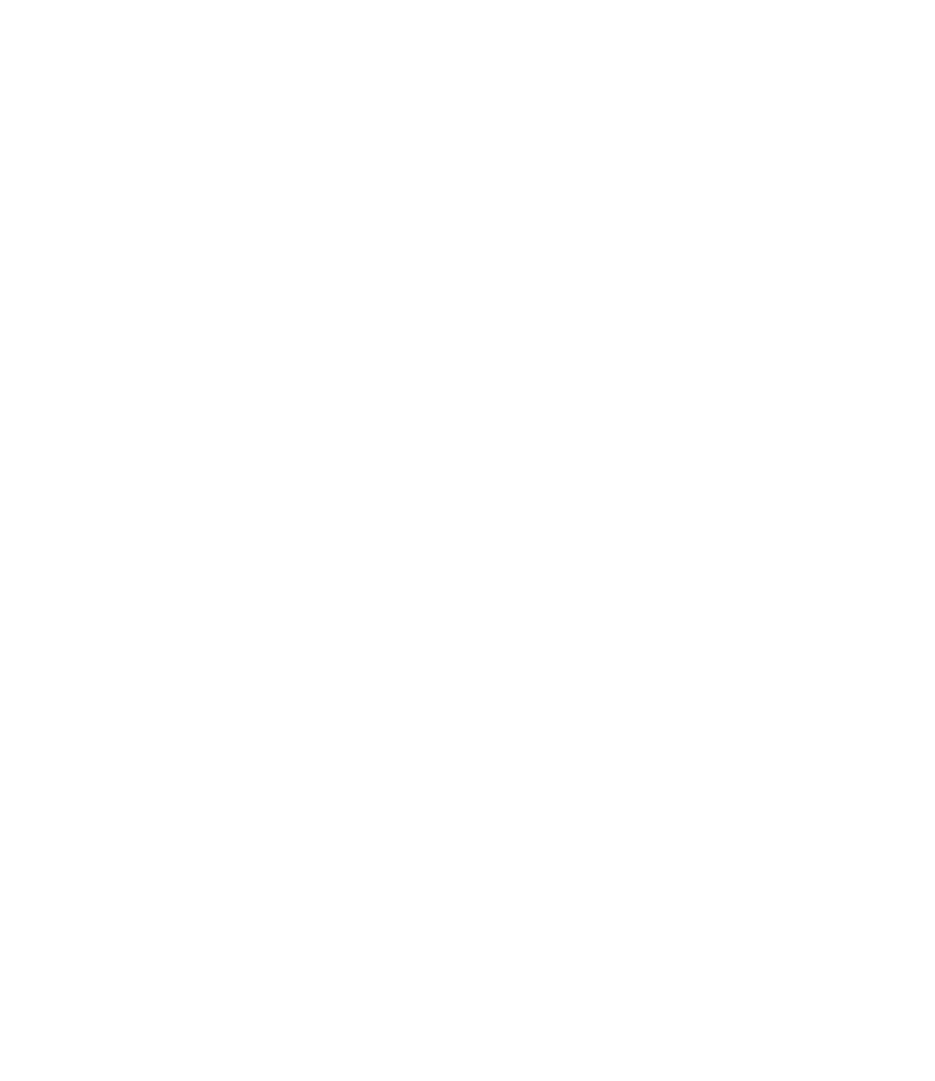
E
RROR
M
ESSAGES
I-10
None of the SNMP/UDP or SNMP/IPX protocols work!
Cause: All protocols supported by discover.exe are not working.
Action: Check to see if your network subsystem is OK.
Not enough memory to allocate channel parameter structure.
Cause: Out of memory.
Action: Close some applications and try again.
Not enough memory to allocate for IPX packet data.
Cause: The memory is not enough.
Action: Close some applications and retry.
Open ICMP channel failure.
Cause: The ICMP network sublayer has failed.
Action: Memory may not be enough. Otherwise, use the alive test program to verify network status.
Open IPX channel failure. IPX protocol will be disabled!
Cause: The IPX network sublayer has a problem or has returned a NULL IPX address.
Action: Restart Windows or start another ELITEVIEW SNMP or IPX application first.
Open SNMP/IPX channel failure.
Cause: The SNMP or IPX network sublayer has failed.
Action: Retstart Windows and retry.
Open SNMP/UDP channel failure.
Cause: UDP/IP network sublayer has failed.
Action: Use the alive test program to verify the ELITEVIEW platform. If based on a third-party vendor’s
platform, make sure it is OK.
Search for MIB object not successful.
Cause: Cannot find the sysObjectID variable in the MIB database.
Action: Make sure the MIB database contains MIB II information.
The autosave= entity of [discover] in NETMGR.INI is not correct!
Cause: The content of autosave= entity is not correct; it should be ON or OFF.
Action: Use a text editor to edit NETMGR.INI.


















