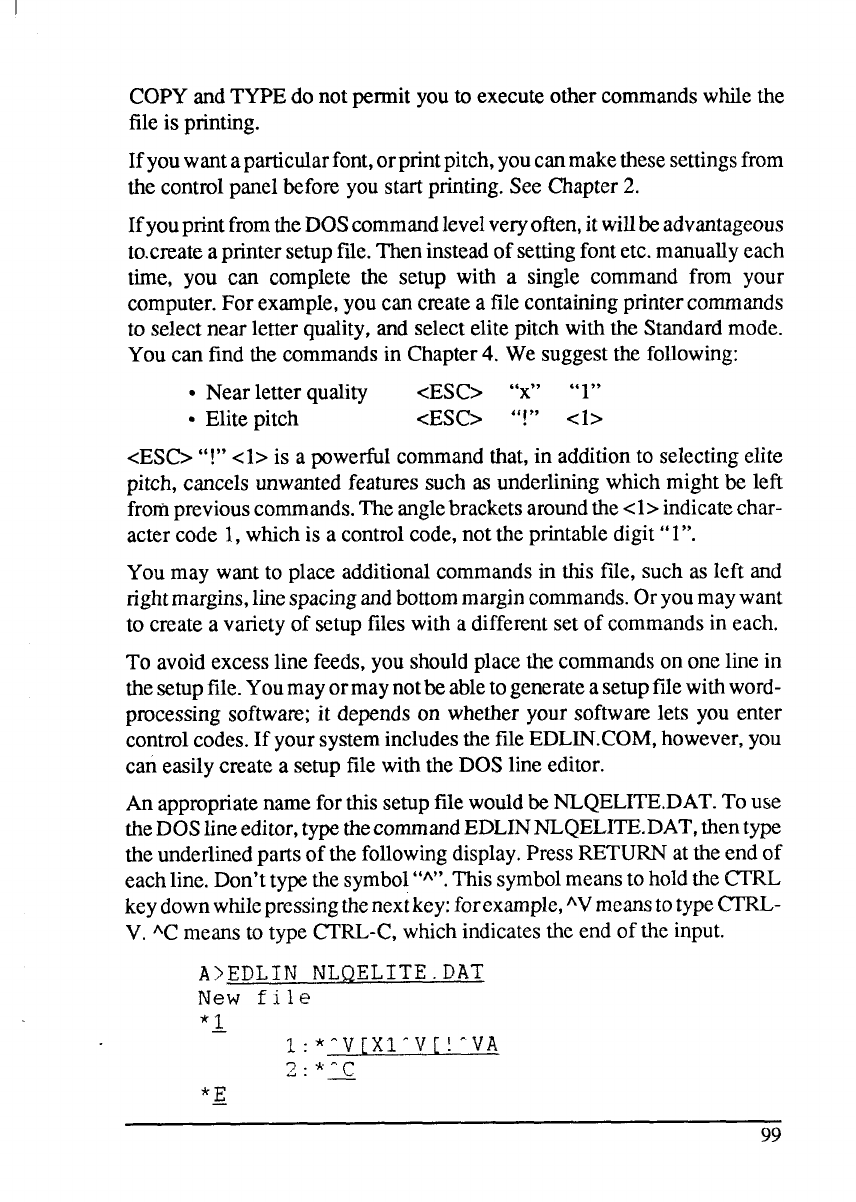
COPY andTYPEdo notpermityouto executeothercommandswhilethe
fileis printing.
Ifyouwantaparticularfont,orprintpitch,youcanmakethesesettingsfrom
the controlpanelbeforeyou startprinting.See Chapter2.
IfyouprintfromtheDOScommandlevelveryoften,itwillbeadvantageous
to.createaprintersetupfde.Theninsteadofsettingfontetc.manuallyeach
time, you can complete the setup with a single command from your
computer.Forexample,youcan createa filecontainingprintercommands
to selectnearletterquality,andselectelitepitchwiththe Standardmode.
You can findthecommandsin Chapter4. Wesuggestthefollowing:
s Nearletterquality
<ESC>
“X” “l”
● Elitepitch
ilf?,
<ESC> .
<1>
cESC> “!” <1>is a powerfulcommandthat,in additionto selectingelite
pitch,cancelsunwantedfeaturessuch as underliningwhichmightbe left
frompreviouscommands.Theanglebracketsaroundthe<1>indicatechar-
actercode 1,whichis a controlcode,notthe printabledigit“l”.
You may wantto placeadditionalcommandsin this ffle, such as left and
rightmargins,linespacingandbottommargincommands.Oryoumaywant
to createa varietyof setupfileswith a differentsetof commandsin each.
To avoidexcessline feeds,youshouldplacethecommandson onelinein
thesetupfile.Youmayormaynotbeabletogenerateasetupfilewithword-
processingsoftware;it dependson whetheryour softwarelets you enter
controlcodes.If yoursystemincludesthefileEDLIN.COM,however,you
can easilycreatea setupfilewiththe DOSlineeditor.
An appropriatenameforthissetupfilewouldbeNLQELITE.DAT.To use
theDOSlineeditor,typethecommandEDLINNLQELITE.DAT,thentype
theunderlinedpartsof thefollowingdisplay.PressRETURNattheend of
eachline.Don’ttypethesymbol“A”.Thissymbolmeansto holdtheCTRL
keydownwhilepressingthenextkey:forexample,‘V meanstotypeCTRL-
V. ACmems to
typeC’IRL-C,whichindicatestheend of the input.
A>EDLIN NLQELITE .DAT
New fi1e
*1
1 :*“V [Xl“V [!““VA


















