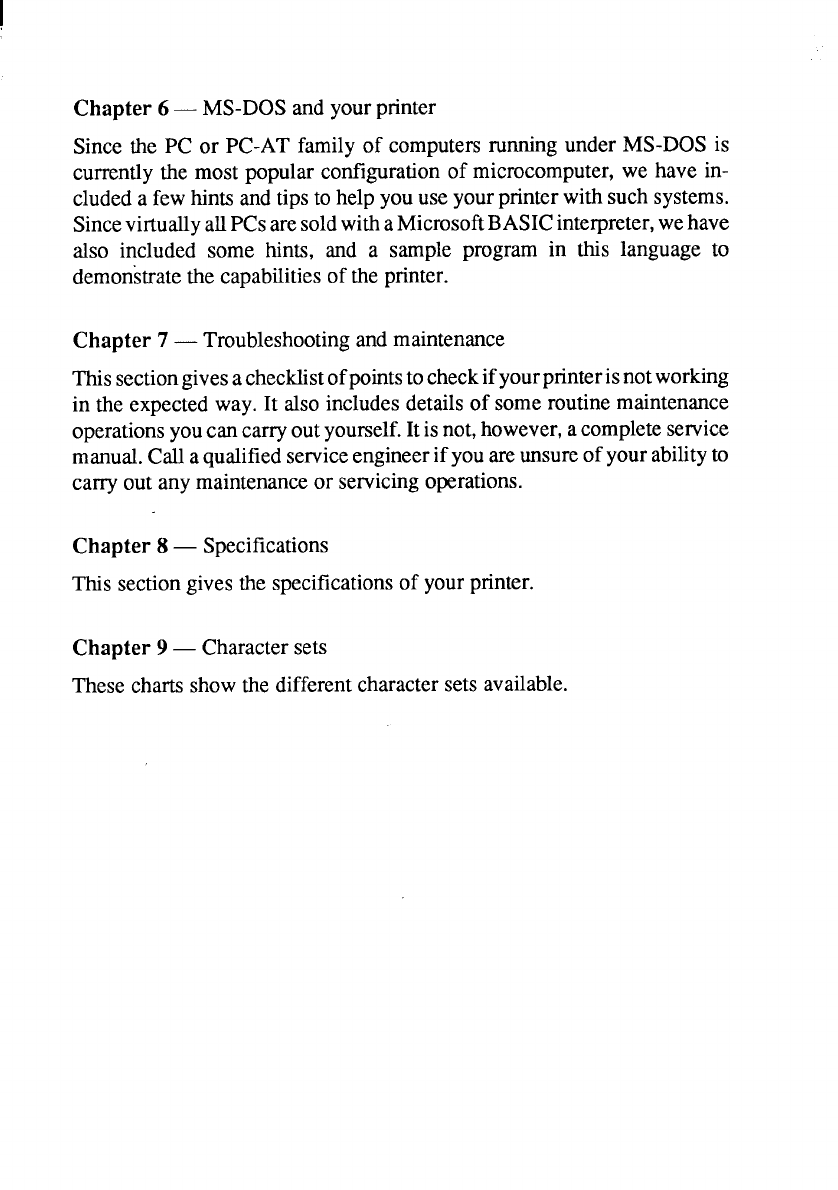
I
Chapter 6 — MS-DOSandyourprinter
Sincethe PC or PC-AT family of computersrunningunderMS-DOS is
currentlythe most popularconf@ration of microcomputer,we have in-
cludeda fewhintsandtipsto helpyouuseyourprinterwithsuchsystems.
SincevirtuallyallPCsaresoldwithaMicrosoftBASICinterpreter,wehave
also included some hints, and a sample program in this language to
demonstratethe capabilitiesofthe printer.
Chapter 7 — Troubleshootingandmaintenance
Thissectiongivesachecklistofpointstocheckifyourpnnteris notworking
in the expectedway.It alsoincludesdetailsof someroutinemaintenance
operationsyoucancarryoutyourself.Itisnot,however,acompleteservice
manual.Callaqualifiedserviceengineerif youareunsureofyourabilityto
carryout any maintenanceor semicingoperations.
Chapter 8 — Specifications
This sectiongivesthespecificationsof yourprinter.
Chapter 9 — Charactersets
Thesechartsshowthe differentcharactersets available.


















