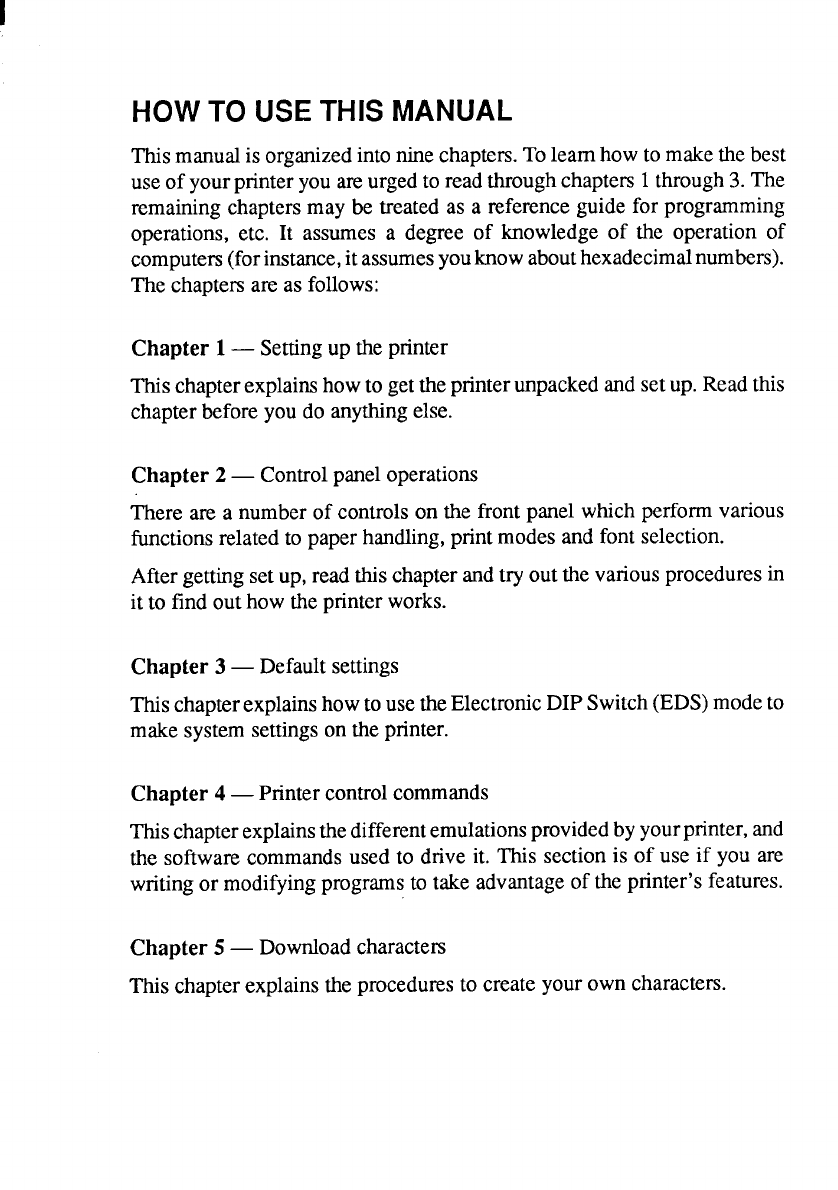
HOW TO USE THIS MANUAL
Thismanualisorganizedintoninechapters.Tolearnhowto makethebest
useof yourprinteryouareurgedtoreadthroughchapters1through3.The
remainingchaptersmay be treatedas a referenceguidefor programming
operations,etc. It assumes a degree of knowledgeof the operationof
computers(forinstance,itassumesyouknowabouthexadecimalnumbers).
The chaptemare as follows:
Chapter 1— Settingup the printer
Thischapterexplainshowto gettheprinterunpackedandsetup. Readthis
chapterbeforeyoudo anythingelse.
Chapter 2 — Controlpaneloperations
There are a numberof controlson the frontpanelwhichperformvarious
functionsrelatedto paperhandling,printmodesand fontselection.
Aftergettingsetup,readthischapterandtry outthevariousproceduresin
it to findouthow the printerworks.
Chapter 3 — Defaultsettings
ThischapterexplainshowtousetheElectronicDIPSwitch(EDS)modeto
makesystemsettingson theprinter.
Chapter 4 — Printercontrolcommands
Thischapterexplainsthedifferentemulationsprovidedbyyourprinter,and
the softwarecommandsusedto driveit. This sectionis of use if you are
writingor modifyingprogramsto take advantageoftheprinter’sfeatures.
Chapter 5 — Downloadcharacters
This chapterexplainstheproceduresto createyourowncharacters.


















