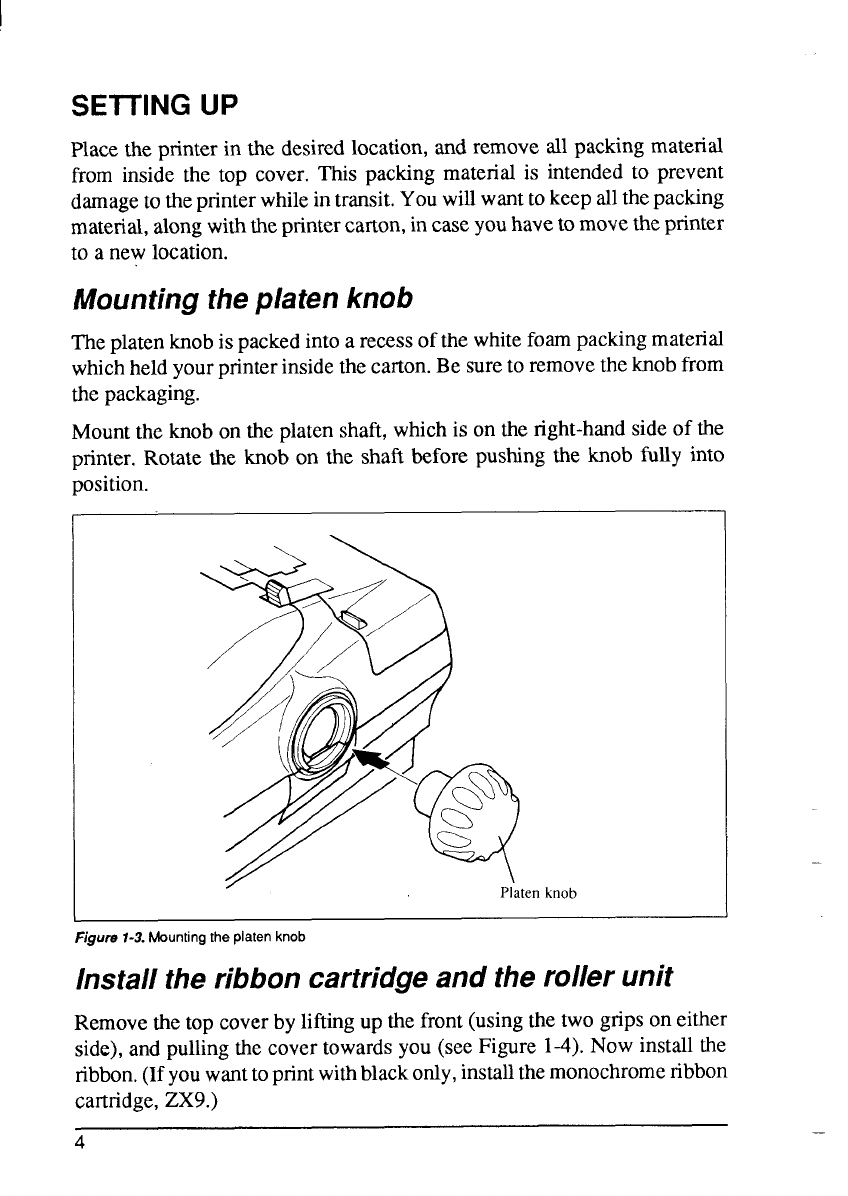
SEITING UP
Placethe printerin the desiredlocation,andremoveallpackingmaterial
from insidethe top cover.This packingmaterialis intendedto prevent
darnagetotheprinterwhileintransit.Youwillwanttokeepallthepacking
material,alongwiththeprintercarton,incaseyouhaveto movetheprinter
to a newlocation.
Mountingtheplaten knob
Theplatenknobispackedintoa recessofthe whitefoampackingmaterial
whichheldyourprinterinsidethecarton.Be sureto removetheknobfrom
the packaging.
Mounttheknobon theplatenshaft,whichis on theright-handsideof the
printer.Rotatethe knob on the shaft before pushingthe knob fully into
position.
1
Figure1-3.Mounting the platen knob
Installthe ribboncartridgeand the roller unit
.
Removethetop coverbyliftingup the front(usingthe two gripson either
side),and pullingthecovertowardsyou(seeFigure 1-4).Now installthe
ribbon.(Ifyouwanttoprintwithblackonly,installthemonochromeribbon
cartridge,2X9.)
4
—


















