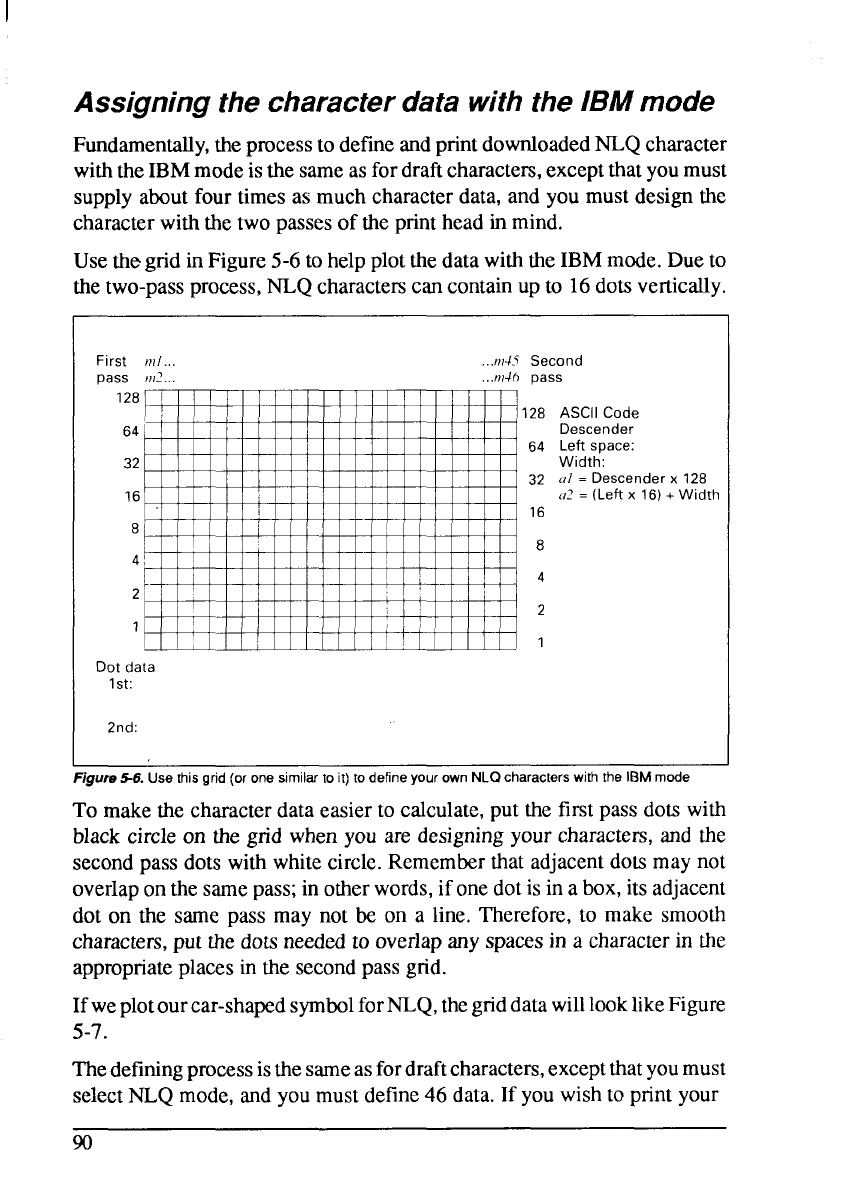
Assigningthe characterdata withthe IBM mode
Fundamentally,theprocessto defineandprintdownloadedNLQcharacter
withtheIBMmodeisthesameasfordraftcharacters,exceptthatyoumust
supplyaboutfourtimesas muchcharacterdata,and you must designthe
characterwiththetwo passesof the printheadin mind.
Usethegrid in Figure5-6to helpplotthedatawiththeIBMmode.Dueto
thetwo-passprocess,NLQcharactemcancontainup to 16dotsvertically.
First m/.,, ...m45
pass m:..
.,.m46
128
64
32
16
8
4
2
1
Dot data
Ist:
2nd:
Second
Dass
128 ASCII Code
Descender
64 Left space:
Width:
32 u/ = Descender x 128
a2 = (Left x 16) + Width
16
8
4
2
Figure S6. Use this grid (orone similar to it) to define your own NLQ characters with the IBM mode
To makethe characterdataeasierto calculate,putthe firstpass dots with
blackcircleon the grid whenyou are designingyour characters,and the
secondpassdots with whitecircle.Rememberthatadjacentdotsmay not
overlaponthesamepass;in otherwords,if onedotis ina box,its adjacent
dot on the same pass may not be on a line. Therefore,to make smooth
characters,put the dotsneededto overlapanyspacesin a characterin the
appropriateplacesin the secondpassgrid.
Ifweplotourcar-shapedsymbolforNLQ,thegriddatawilllooklikeFigure
5-7.
Thedefiningprocessisthesameasfordraftcharacters,exceptthatyoumust
selectNLQmode,andyou mustdefine46 data.If youwishto printyour
90


















