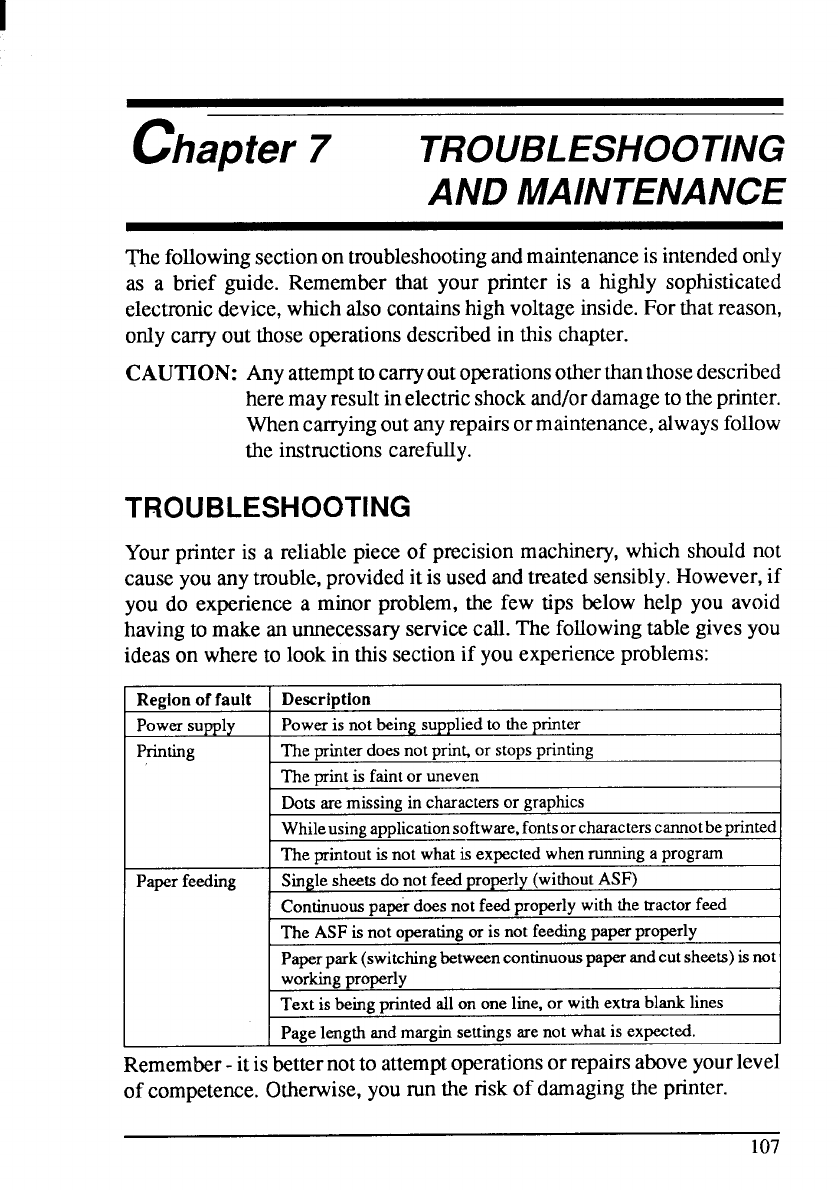
chapter 7
TROUBLESHOOTING
AND MAINTENANCE
Thefollowingsectionon troubleshootingandmaintenanceisintendedonly
as a brief guide. Rememberthat your printer is a highly sophisticated
electronicdevice,whichalsocontainshighvoltageinside.Forthatreason,
onlycarryoutthoseoperationsdescribedin this chapter.
CAUTION:
Artyattempttocarryoutoperationsotherthanthosedescribed
heremayresultinelectricshockand/ordamagetotheprinter.
Whencarryingoutanyrepairsormaintenance,alwaysfollow
the instmctionscarefully.
TROUBLESHOOTING
Yourprinteris a reliablepieceof precisionmachinery,which shouldnot
causeyouanytrouble,provideditis usedandtreatedsensibly.However,if
you do experiencea minor problem,the few tips belowhelp you avoid
havingtomakeanumecessary servicecall.The followingtablegivesyou
ideason whereto lookin thissectionif youexperienceproblems:
Regionoffault
Description
Powersupply
Powerisnotbeingsuppliedtotheprinter
Printing
Theprinterdoesnotprin~orstopsprinting
Theprintisfaintoruneven
Dotsaremissingincharactersorgraphics
Whileusingapplicationsoftware,fontsorcharacterscarrnotbeprinted
Theprintoutisnotwhatisexpectedwhenrunningaprogram
Paperfeeding
Singlesheetsdonotfed properly(withoutASF)
Continuouspaperdoesnotfeedproperlywiththetractorfeed
TheASFisnotoperatingorisnotfeedingpaperproperly
Paperpark(switchingbetwee.ncontinuouspaperandcutsheets)isnot
workingproperly
Textisbeingprintedallononeline,orwithextrablanklines
Pagelengthandmarginsettingsarenotwhatisexpected.
Remember- itisbetternotto attemptoperationsorrepairsaboveyourlevel
of competence.Otherwise,yourunthe riskof damagingtheprinter.
107


















