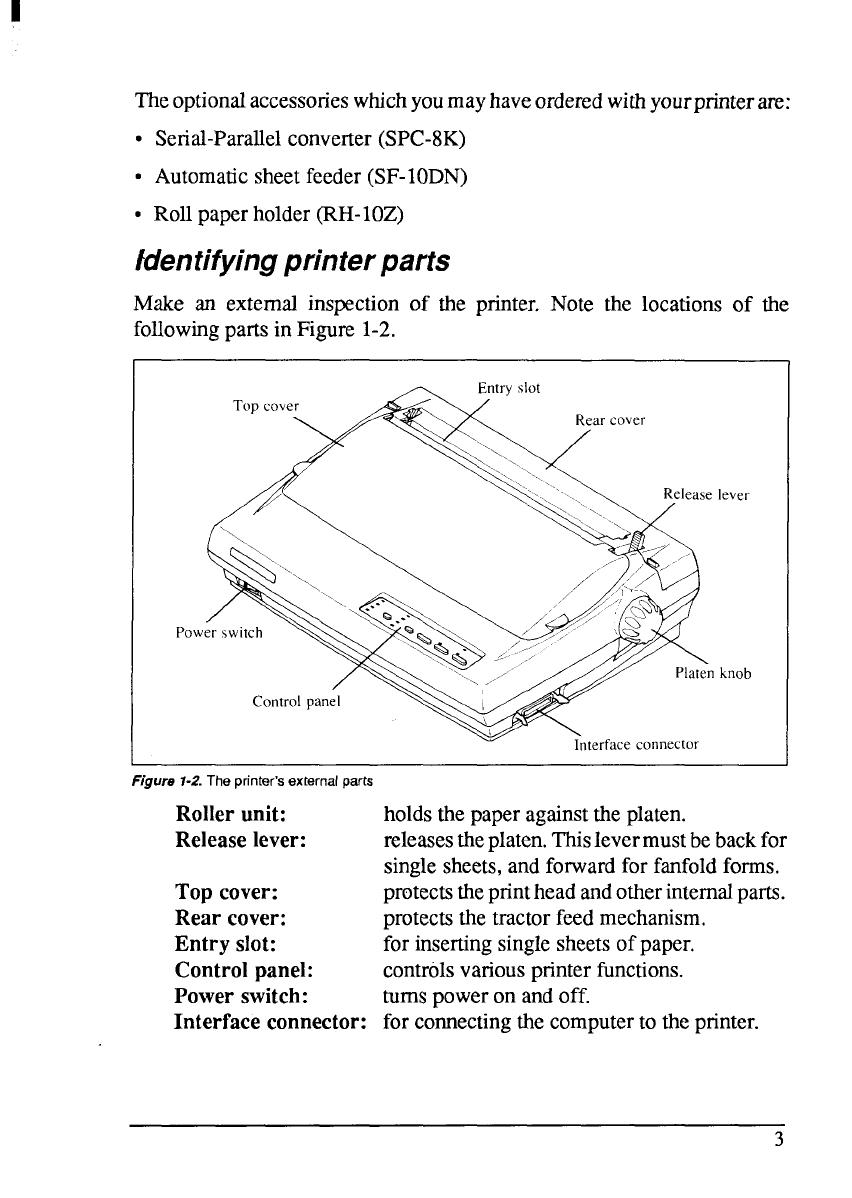
Theoptionalaccessorieswhichyoumayhaveorderedwithyourprinterare:
● Serial-Parallelconverter(SPC-8K)
● Automaticsheetfeeder(SF-1ODN)
● Rollpaperholder(RH-1OZ)
Identifyingprinterparts
Make an external inspection of the printer. Note the locations of the
followingpartsin Figure1-2.
Figure 7-2.The printer’s external parts
Roller unit:
Release lever:
Top cover:
Rear cover:
Entry slot:
Control panel:
Power switch:
Interface connector:
holdsthe paperagainstthe platen.
releasestheplaten.ThisIevermustbebackfor
singlesheets,andforwardfor fanfoldforms.
protectstheprintheadandotherinternalparts.
protectsthe tractorfeedmechanism.
for insertingsinglesheetsofpaper.
controlsvariousprinterfunctions.
turnspoweron andoff.
for connectingthecomputerto theprinter.


















