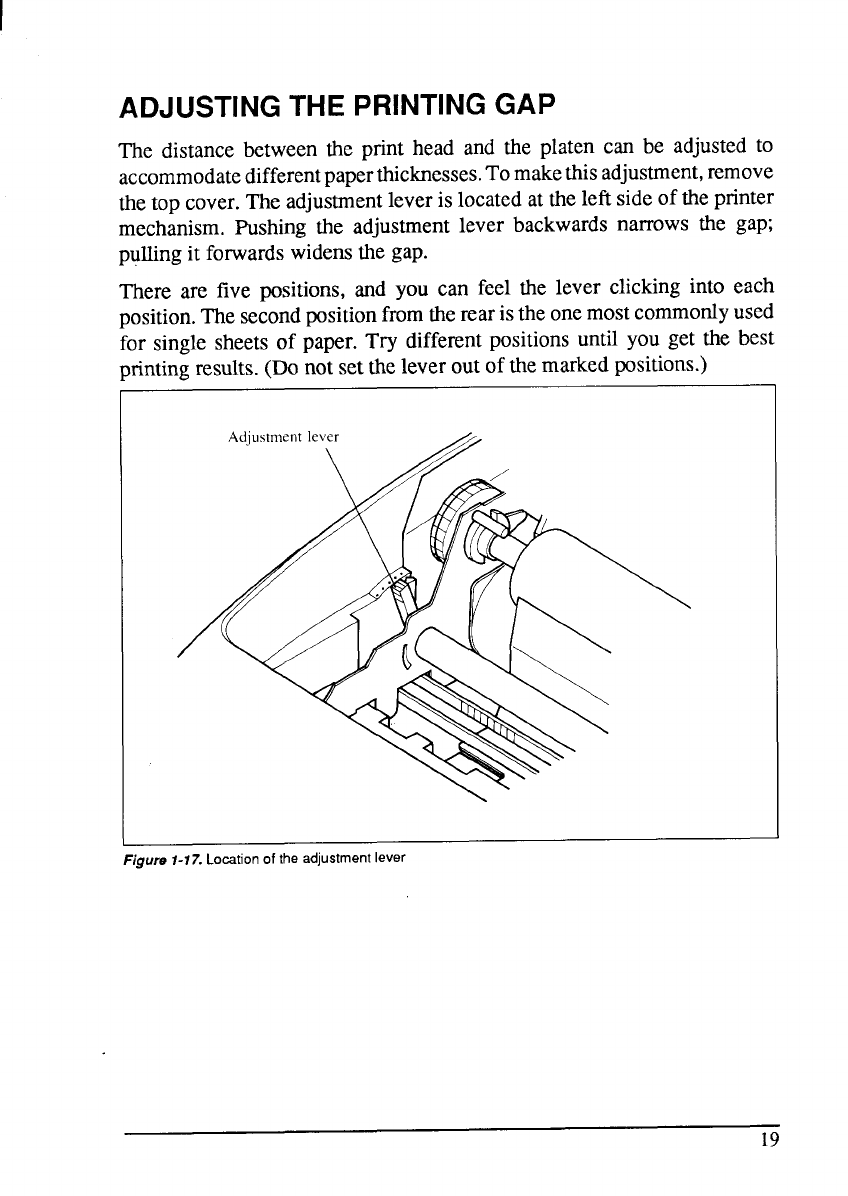
ADJUSTING THE PRINTING GAP
The distancebetween the print head and the platen can be adjusted to
accommodatedifferentPaperthicknesses.Tomakethisadjustment,remove
the m cover.Thead.ju~tientleverislocatedattheleftSideOfthePrinter
.
mechanism.Pushing the adjustmentlever backwardsnarrows the gap;
pullingit forwardswidensthe gap.
There are five positions,and you can feel the lever clicking into each
position.The secondpositionfromtherearistheonemostcommonlyused
for single sheetsof paper. Try differentpositionsuntil you get the best
printingresults.(Donotset theleverout of the markedpositions.)
I
Figure 1-17.Location of the adjustment lever


















