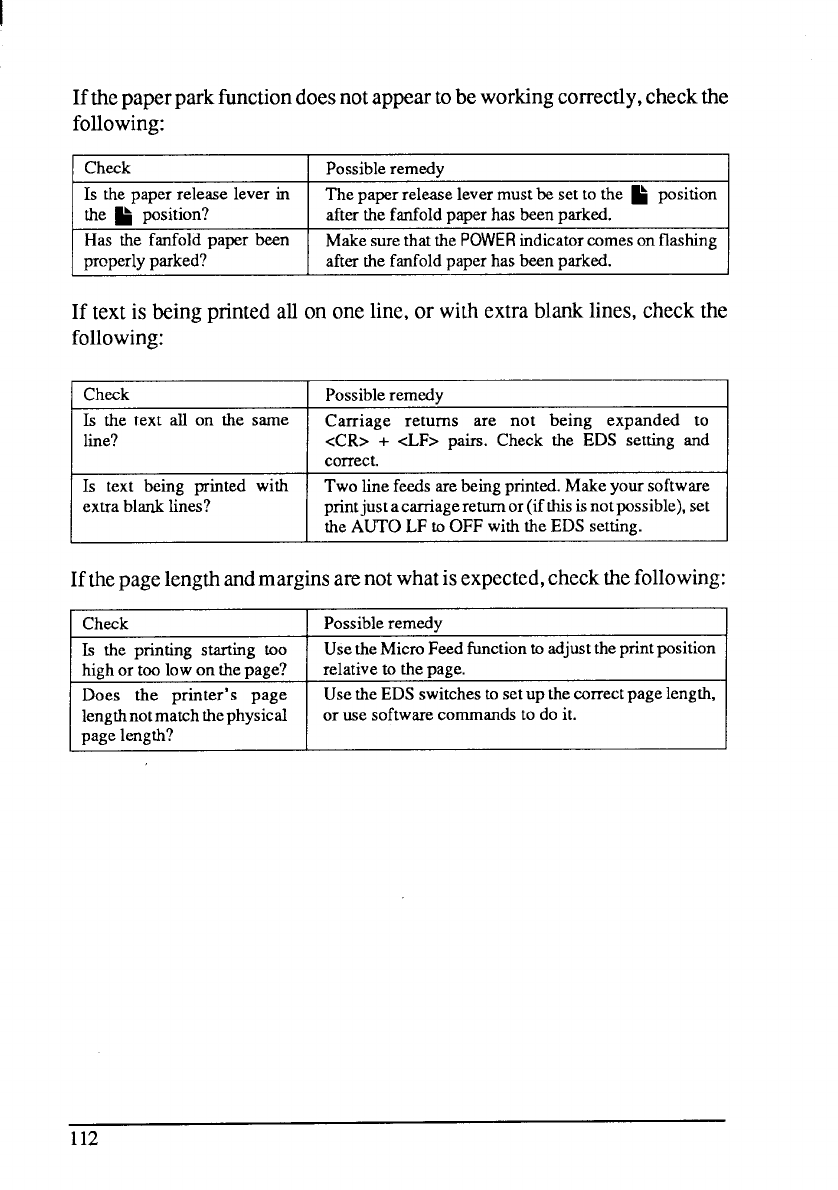
Ifthepaperparkfttnctiondoesnotappeartobeworkingcorrectly,checkthe
following:
I Check
\ Possible remedy
I
Is the paper release lever in The papsr release lever must be set to the ~ position
the ~ position? after the fanfold paper has been parked.
Has the fanfold paper been
Make sure that the POWER indicator comes on flashing
properly parked?
after the fanfold paper has been parked.
If textis beingprintedall on oneline,or withextrablanklines,checkthe
following:
Check
Possible remedy
Is the text all on the same
Carriage returns are not being expanded to
tie?
<CR> + cLF> pairs. Check the EDS setting and
correct.
Is text being printed with Two line feeds are being printed. Make your software
extra blank lines? printjust acarriageretum or(if this is notpossible), set
the AUTO LF to OFF with the EDS setting.
Ifthepagelengthandmarginsarenotwhatisexpected,checkthefollowing:
I Check
w
Possible remedy
Use the Micro Feed function to adjust the print position
relative to the page.
Use the EDS switches
tosetup thecorrectpage length,
or use softwarecommands todo it.
112


















