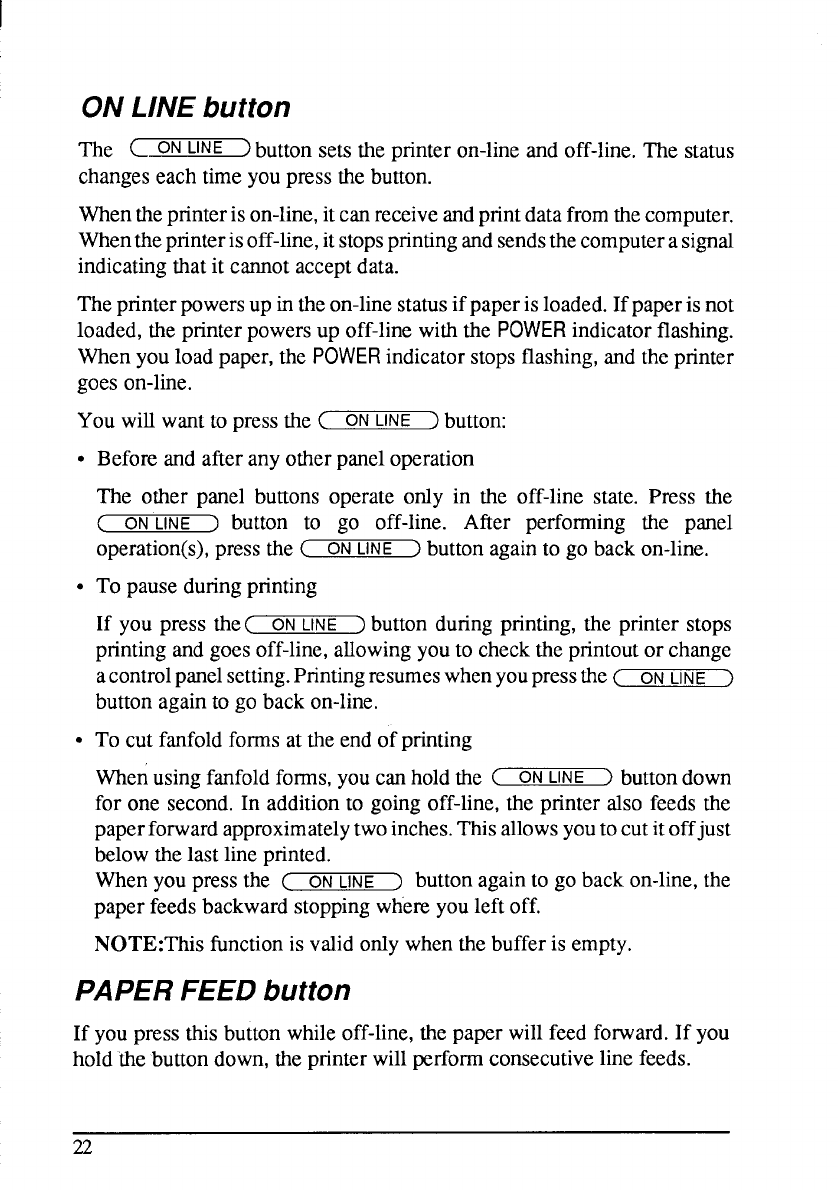
ONLINE button
The (
ON LINE
)
buttonsetsthe printeron-lineand off-line.The status
changeseachtimeyoupressthe button.
Whentheprinteris on-line,itcanreceiveandprintdatafromthecomputer.
Whentheprinterisoff-line,itstopsprintingandsendsthecomputerasignal
indicatingthatit cannotacceptdata.
Theprinterpowersupintheon-linestatusifpaperisloaded.Ifpaperis not
loaded,the printerpowersup off-linewiththe POWERindicatorflashing.
Whenyouload paper,the POWERindicatorstopsflashing,andthe printer
goeson-line.
You willwantto pressthe C
ON LINE
)
button:
● Beforeand afterany otherpaneloperation
The other panel buttons operate only in the off-line state. Press the
(
ON
LINE ) button to go off-line.
After performing the panel
operation(s),pressthe (
ON
LINE
)
buttonagainto go backon-line.
● To pauseduringprinting
If you press the( ON
LINE
)
button duringprinting,the printer stops
printingandgoesoff-line,allowingyouto checktheprintoutor change
acontrolpanelsetting.Printingresumeswhenyoupressthe{
ON
LINE
)
buttonagainto go backon-line.
● To cutfanfoldformsat the endofpnnting
Whenusingfanfoldforms,youcanholdthe (
ON
LINE
)
buttondown
for one second.In additionto goingoff-line,the printer also feedsthe
paperforwardapproximatelytwoinches.Thisallowsyoutocutitoffjust
belowthe last lineprinted.
Whenyou pressthe (
ON
LINE
)
buttonagainto gobackon-line,the
paperfeedsbackwardstoppingwhereyouleft off.
NOTE:Thisfunctionis validonlywhenthebufferis empty,
PAPERFEED button
If youpress this buttonwhileoff-line,the paperwill feed forward.If you
ho~dthebuttondown,theprinterwillperformconsecutivelinefeeds.
22


















