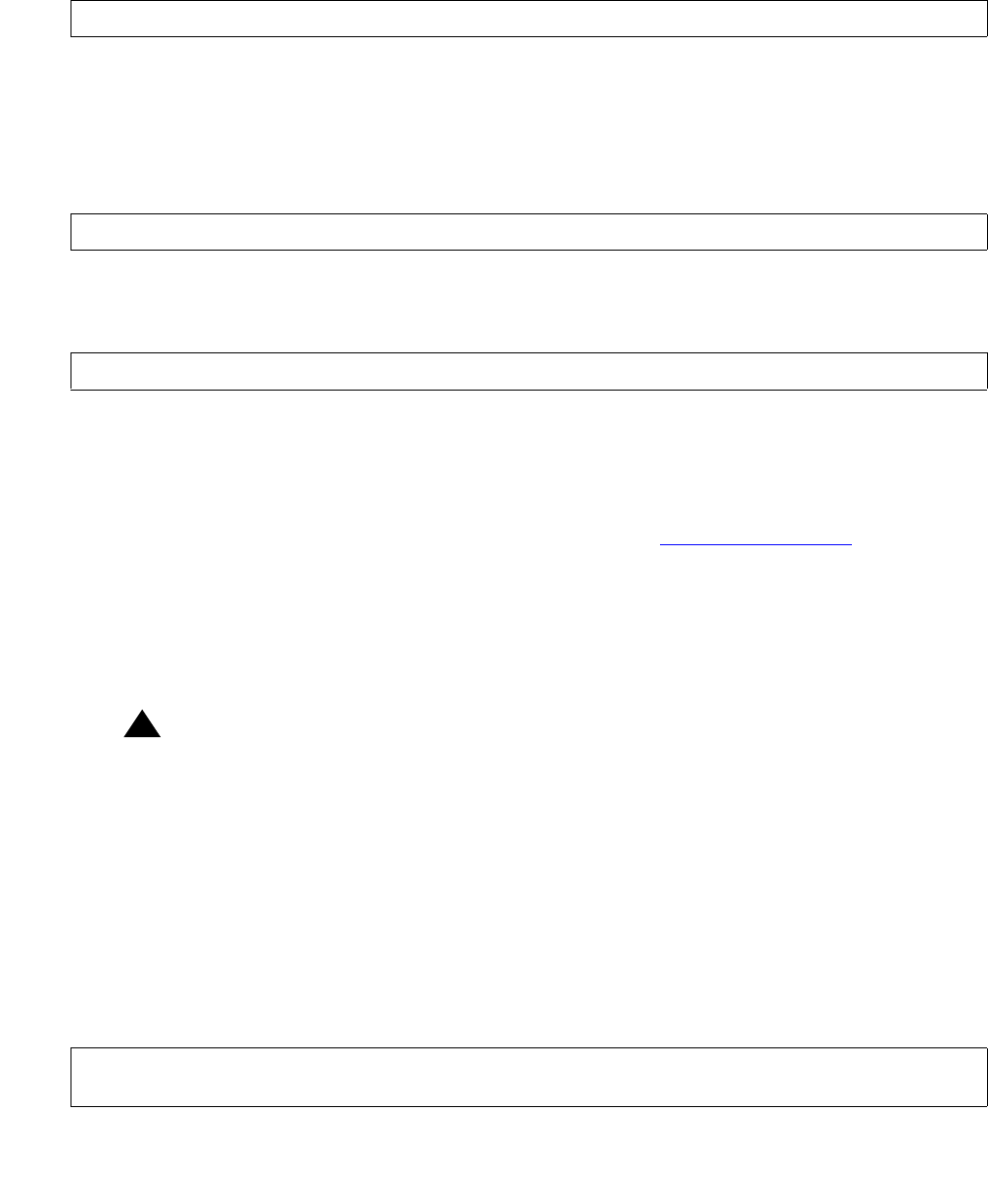
Maintenance
114 Avaya CMS Sun Fire V880/V890 Installation, Maintenance, and Troubleshooting May 2006
b. Enter the partition ID tag from the table. For partition 0, press Enter to accept the
default of unassigned.
The system prompts for permission flags.
c. Enter the permission flag, usually wm or wu.
The system prompts for the starting cylinder.
d. Enter the number of the starting cylinder from the table. For example:
The system prompts for the partition size.
e. Enter the partition size from the table. For example:
The partition> prompt is displayed.
6. When you have sized all of the partitions, enter:
print
7. Compare the partition table that is now displayed to the Disk partition values
on page 110.
If there are any discrepancies, correct them by repeating the disk partitioning.
8. When you determine that the disk partitioning is correct, enter:
label
The system prompts you to continue.
!
Important:
Important: Do not forget to label the disk drive.
9. Enter: y
The partition> prompt is displayed.
10. Enter: q
The format> prompt is displayed.
11. Enter:
format
The following message is displayed:
Enter partition id tag [unassigned]:
Enter new starting cyl [0]: 0
Enter partition size [0b, 0c, 0mb]: 2gb
Ready to format. Formatting cannot be interrupted
and takes XX minutes (estimated). Continue? (y or n)


















