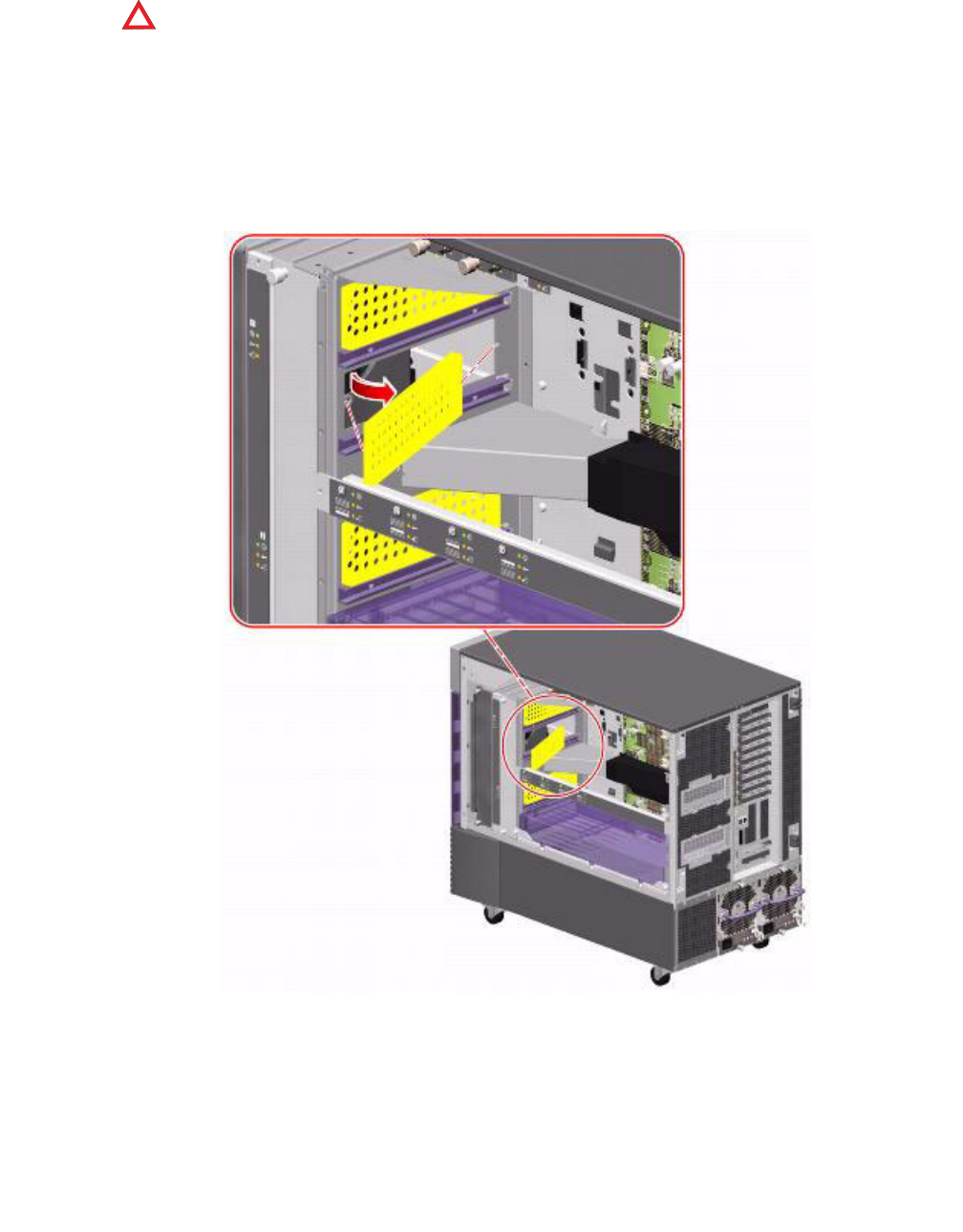
Maintaining CPU/Memory boards
Avaya CMS Sun Fire V880/V890 Installation, Maintenance, and Troubleshooting May 2006
141
!
WARNING:
!
WARNING: If you do not remove the dust cover from the motherboard CPU/Memory board
connectors, installing a CPU/Memory board in that slot may damage the
motherboard and the CPU/Memory board.
5. If a CPU air baffle is installed in the CPU/Memory board slot, remove the air baffle. Pull the
plastic tab on the air baffle and rotate the baffle from its slot. Place the CPU air baffle into
an empty CPU air baffle slot on the underside of the chassis top. See the following figure.


















