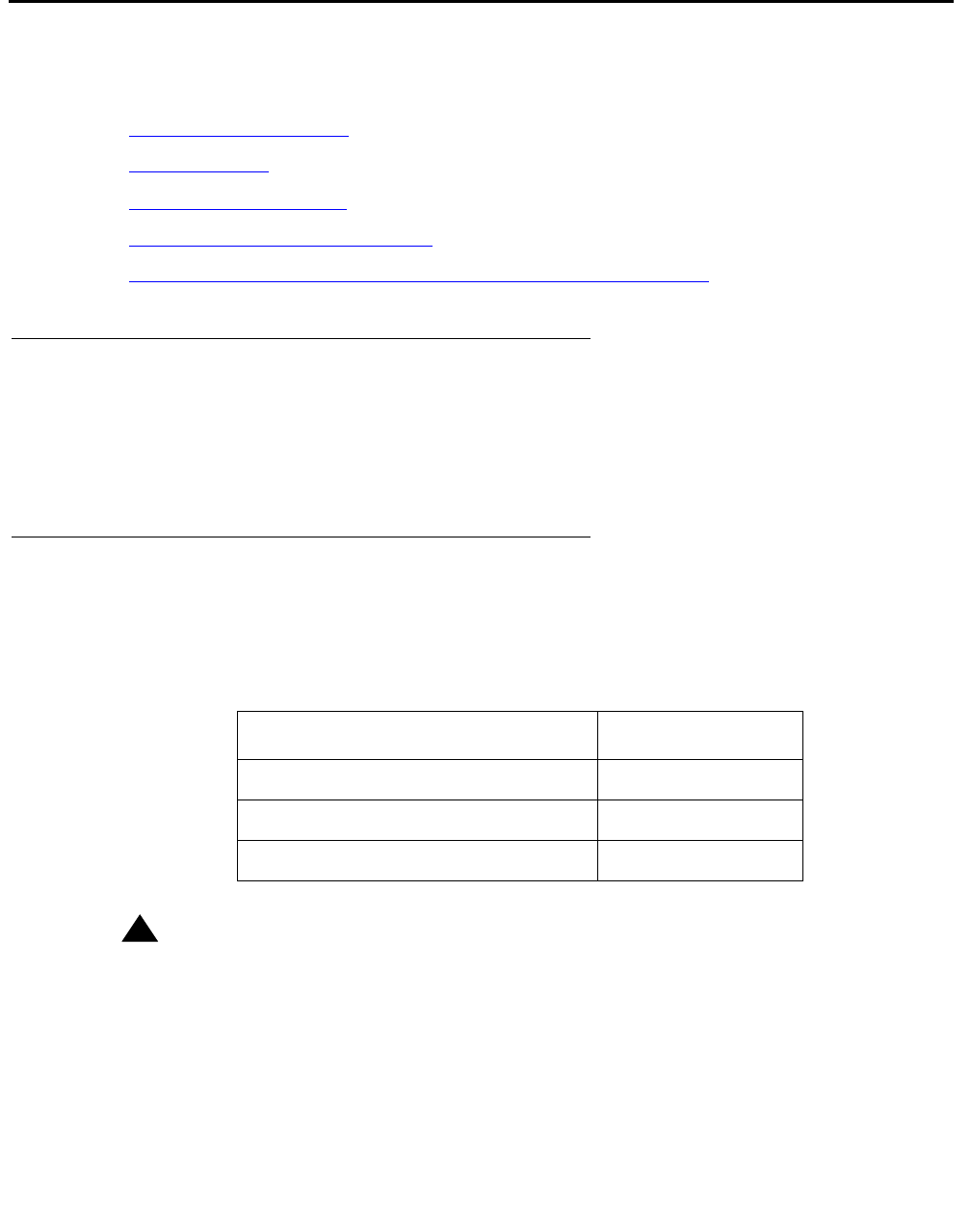
Maintenance
124 Avaya CMS Sun Fire V880/V890 Installation, Maintenance, and Troubleshooting May 2006
Maintaining tape drives
This section includes the following topics:
● Tape drive compatibility on page 124
● Ordering tapes on page 124
● Cleaning the tape drive on page 125
● Replacing the internal tape drive on page 126
● Adding and removing an external tape drive for data migration on page 129
Tape drive compatibility
The DDS-4 tape drive used with the V880 is not the same model used with the Sun Enterprise
3500. When replacing a DDS-4 tape drive in the V880, make sure you order the correct
replacement.
Ordering tapes
Replacement backup data and tape drive cleaning cartridge tapes can be ordered from your
local computer or office supply store. You cannot order tapes from Avaya. Depending on your
tape drive model, order the following cartridge tapes:
!
Important:
Important: If you are using the CMS High Availability feature and one of your systems uses a
DDS-4 tape drive while the other uses a DAT 72 tape drive, you must use DDS-4
tape cartridges in both systems. Using the same size backup tapes allows you to
do manual data restores on both systems, no matter which one may need the
restore.
Description Tape drive
DAT 72 36/72-GB, 4mm, 170m DAT 72
DDS-4 20/40-GB, 4mm, 150-155m DDS-4 and DAT 72
DDS 4mm cleaning cartridge DDS-4 and DAT 72


















