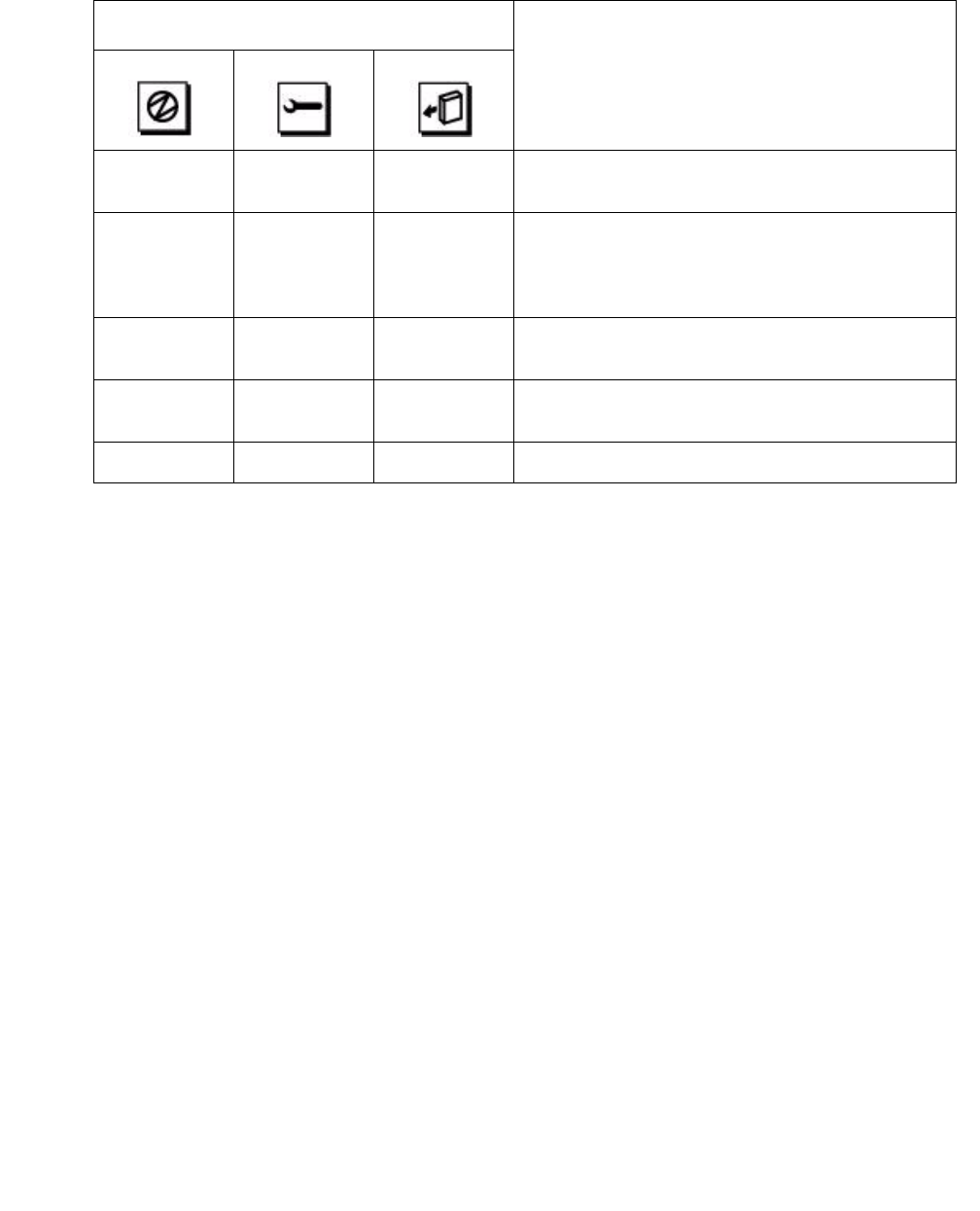
Maintaining PCI cards
Avaya CMS Sun Fire V880/V890 Installation, Maintenance, and Troubleshooting May 2006
67
The following table shows how to interpret the PCI slot LED patterns.
Icon Interpretation
Off Off Off The slot power is off. A card can be safely
inserted to start a hot-plug operation.
On Blinking Off The installed card is being tested,
configured, or unconfigured, or the card is
turned on but logically detached from the
operating system.
On Off Off The slot power is on and the card is
operating normally.
Off On On The PCI card has encountered a fault. The
card can be safely removed.
Off Off On The card can be safely removed.


















