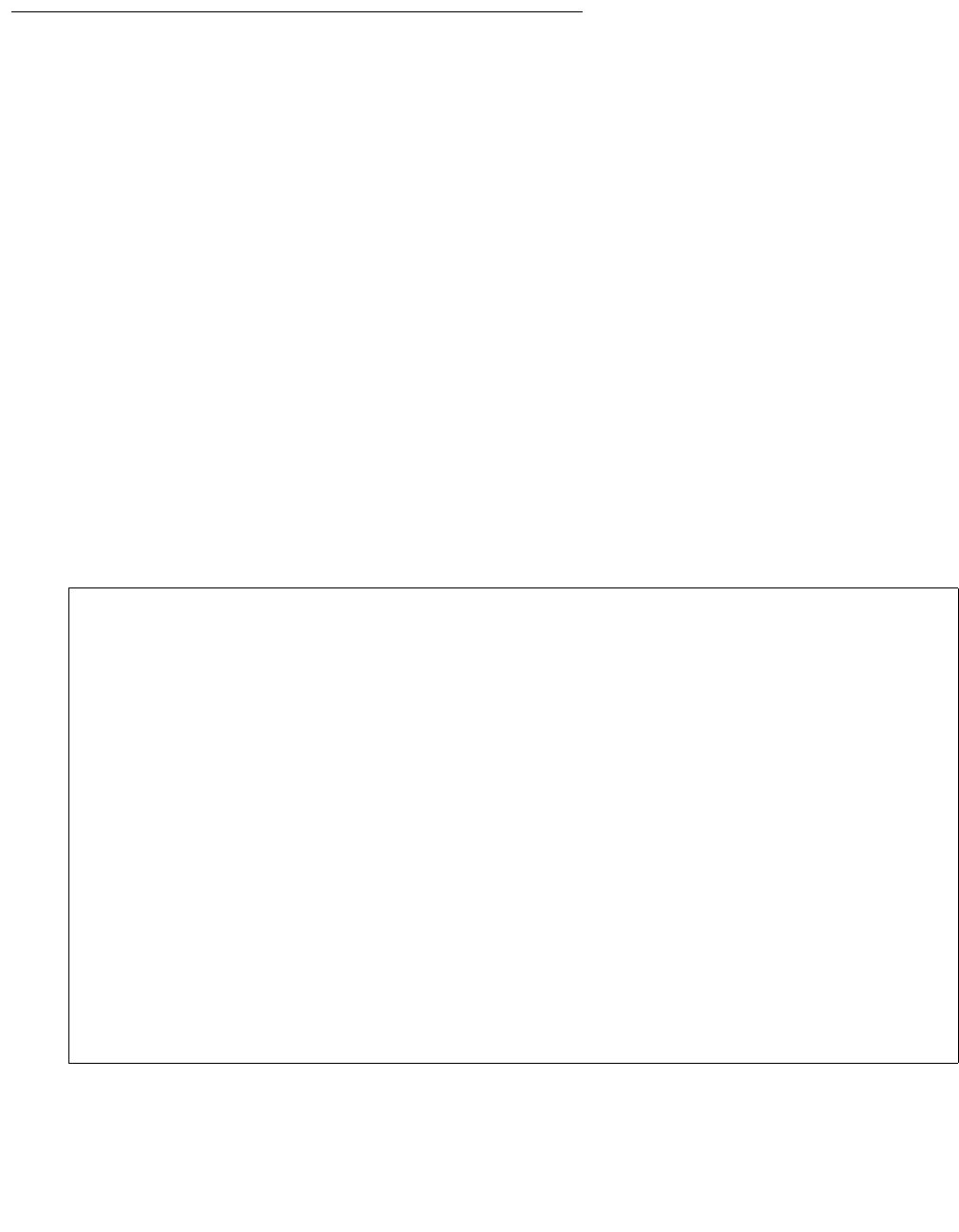
Tools
Avaya CMS Sun Fire V880/V890 Installation, Maintenance, and Troubleshooting May 2006
175
POST diagnostic messages
To use the Power On Self Test (POST) messages (during a reboot) to diagnose remote
hardware problems:
1. At the ok prompt, enter:
boot
2. Scan the displayed messages on the screen. Watch for error messages.
You can identify problems more accurately if you are familiar with the system power-on
initialization messages. These messages show you the types of functions the system performs
at various stages of system start-up. These messages can also show the transfer of control
from OpenBoot firmware to POST.
Memory failure
If POST detects an error, it displays an error message indicating the failing part. If POST detects
an error that prevents the system from booting, POST halts execution and returns control to
OpenBoot. The last message displayed by POST prior to the ok prompt indicates the part you
need to replace.
The following is a sample error message for a failed test at DIMM J7900.
1>Data Bitwalk on Slave 3
1> Test Bank 0
3>Bank 0 DIMM 0
3>ERROR: TEST = Bank 0 DIMM 0
3>H/W under test = CPU3 Bank 0 Dimm 0, J7900 side 1
3>MSG =
*** Test Failed!! ***
3>END_ERROR
1>ERROR: TEST = Data Bitwalk on Slave 3
1>H/W under test = CPU3 Memory
1>MSG = ERROR: miscompare on mem test!
Address: 00000030.001b0038
Expected: 00000000.00100000
Observed: 00000000.00000000
1>END_ERROR
1>ERROR: TEST = Data Bitwalk on Slave 3
1>H/W under test = CPU3 Memory
1>MSG =
*** Test Failed!! ***
1>END_ERROR


















