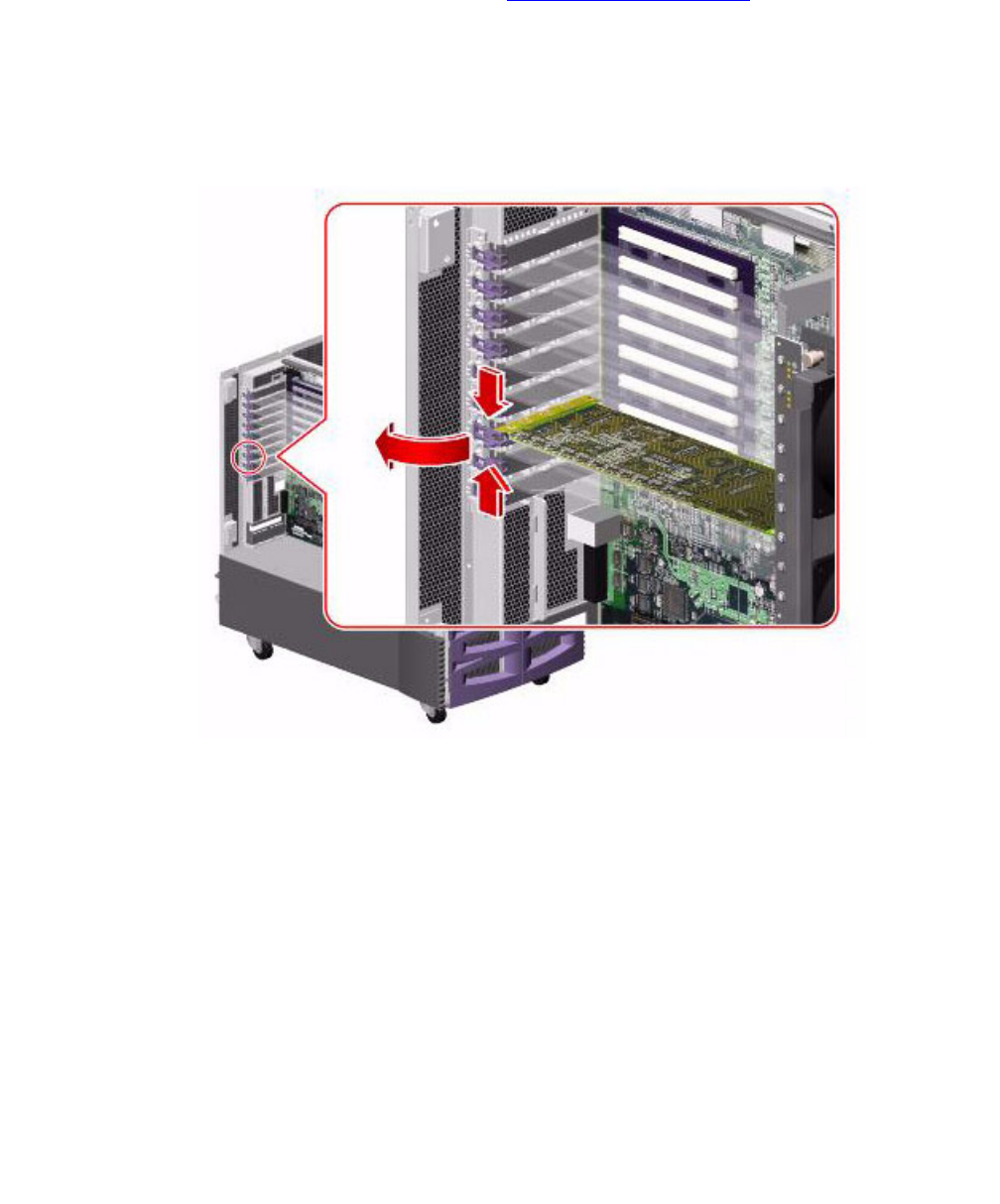
Maintaining PCI cards
Avaya CMS Sun Fire V880/V890 Installation, Maintenance, and Troubleshooting May 2006
89
9. Open the left door.
10. Attach one end of an ESD antistatic wrist strap to the system chassis sheet metal and
attach the other end to your wrist. See Using an ESD wrist strap
on page 59 for more
information.
11. Identify the slot in which you want to install the HSI/P cards. Slot 3 is recommended for the
first HSI/P card and slot 4 is recommended for the second HSI/P card.
12. Pinch the purple PCI card retaining clip until it releases from the back of the card and
rotate the clip outward. See the following figure.
13. Remove the filler panel from the slot.


















