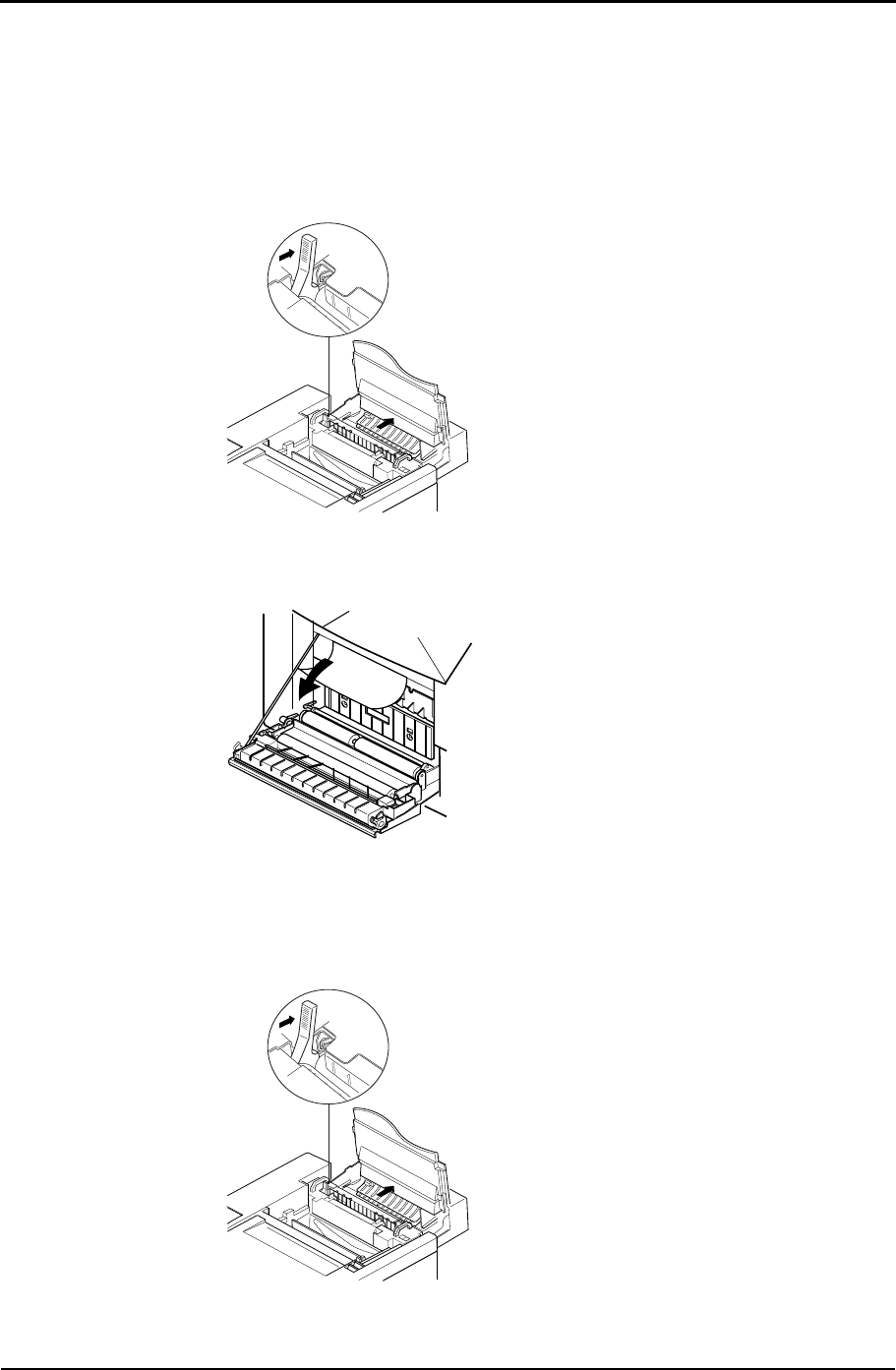
Tally T8006e Color Laser Printers User Guide
96
4. Remove the fuser cleaning roller by
turning the small green handles
between the fuser cleaning roller and
the oil bottle and pulling the fuser
cleaning roller out by the green handle
at its center.
5. Pull the large green levers at the ends of
the fuser cleaning roller housing toward
the front of the printer.
Caution! Do not touch the transfer drum.
6. Pull the jammed paper out of the
printer slowly and evenly.
Warning! The toner on the paper is not fixed.
7. Make sure that no jammed or torn pieces of paper remain in the
printer.
8. Push the large green levers at the end of
the fuser cleaning roller housing toward
the rear of the printer.


















