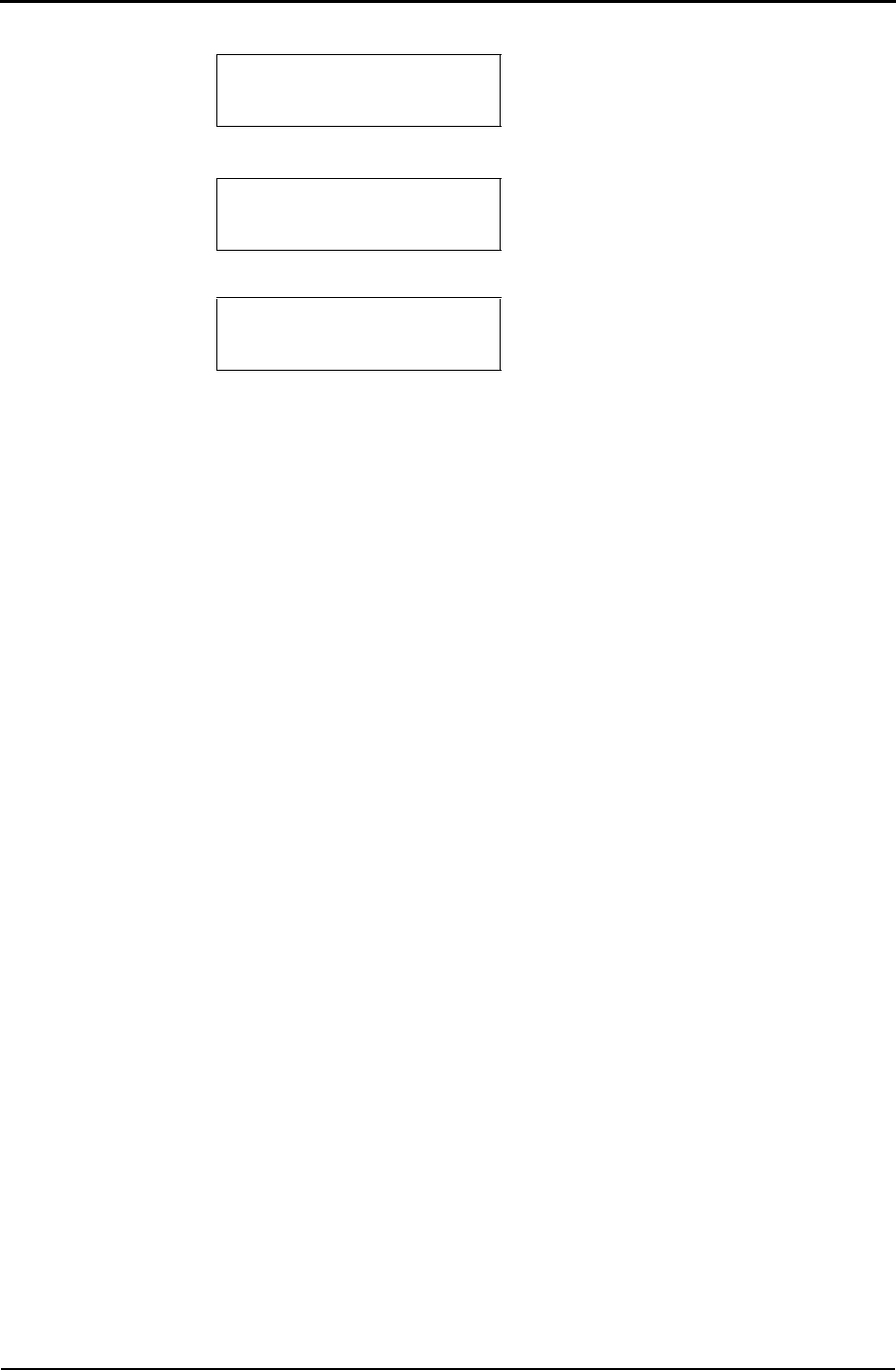
Tally T8006e Color Laser Printers User Guide
42
.
More information about Control Panel menu functions and display
messages is contained in the appendixes. See “Appendix C Control Panel
Menu Functions” on page 115, and “Appendix D Control Panel
Messages” on page 147.
Tray1: Letter
Tray1 Load Trans
The display indicates that the currently
selected source tray (Tray 1) contains let-
ter-size paper, and transparencies need to
be loaded to print the current job.
Tray1: Letter
Tray1: Load Plain
By pressing the MEDIA key, the media
already contained in Tray 1 (plain paper)
is selected.
Tray1: Letter
Printing
Press ONLINE.


















