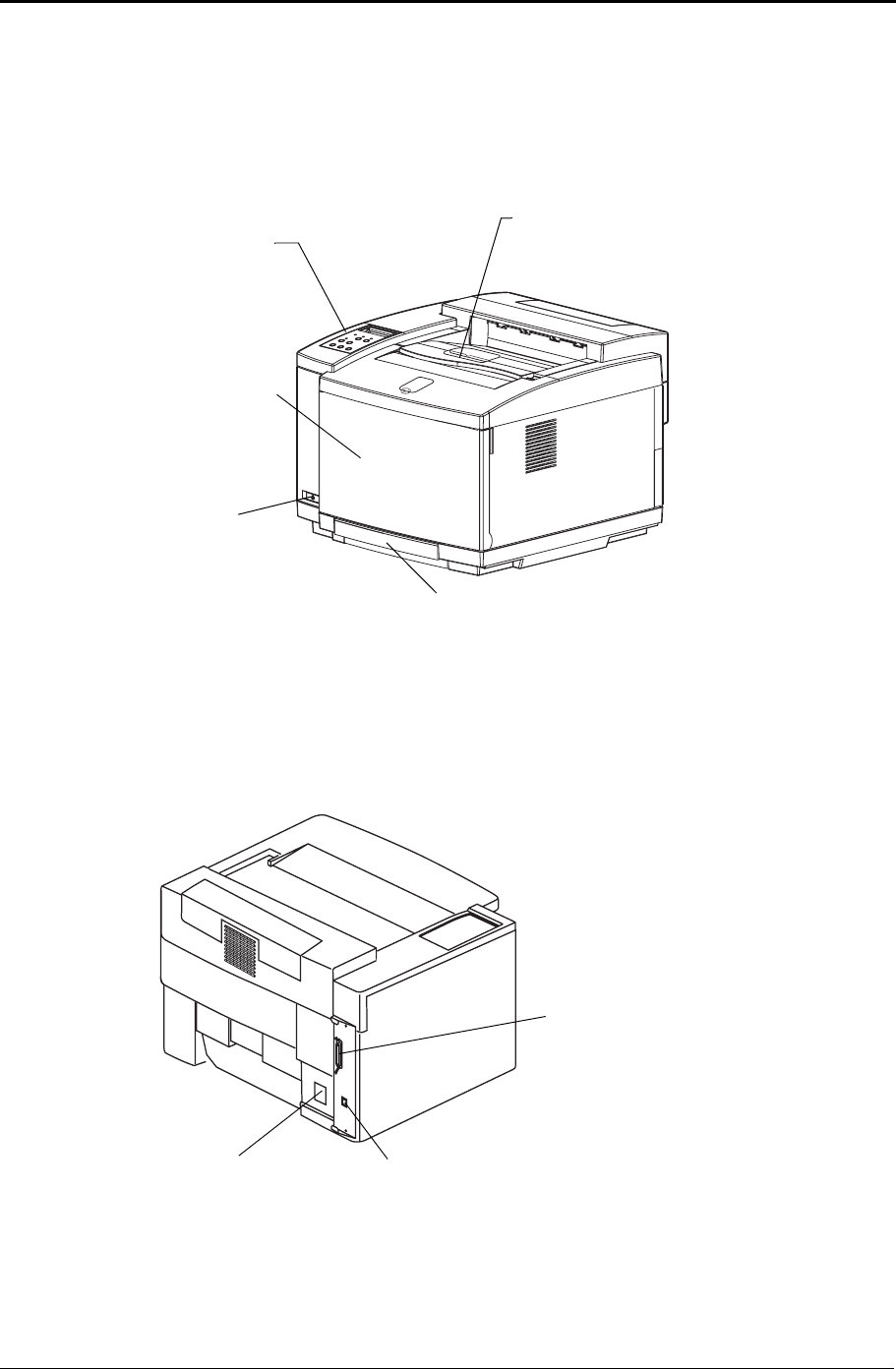
Chapter 1 Introduction
3
Printer Components
Control Panel keys and
indicator lights allow you
to control and monitor
printer operations.
Top Cover provides access to internal
supplies such as the oil bottle, and
functions as the paper exit tray.
Power Switch controls
all power to the printer.
Front Cover provides access
to the toner cartridges.
Paper Trays provide
the media to be printed.
Power Cord Socket
provides power to the printer.
RJ-45 Port provides
printer-to-network connection.
Parallel Port provides direct
printer-to-computer connection.


















