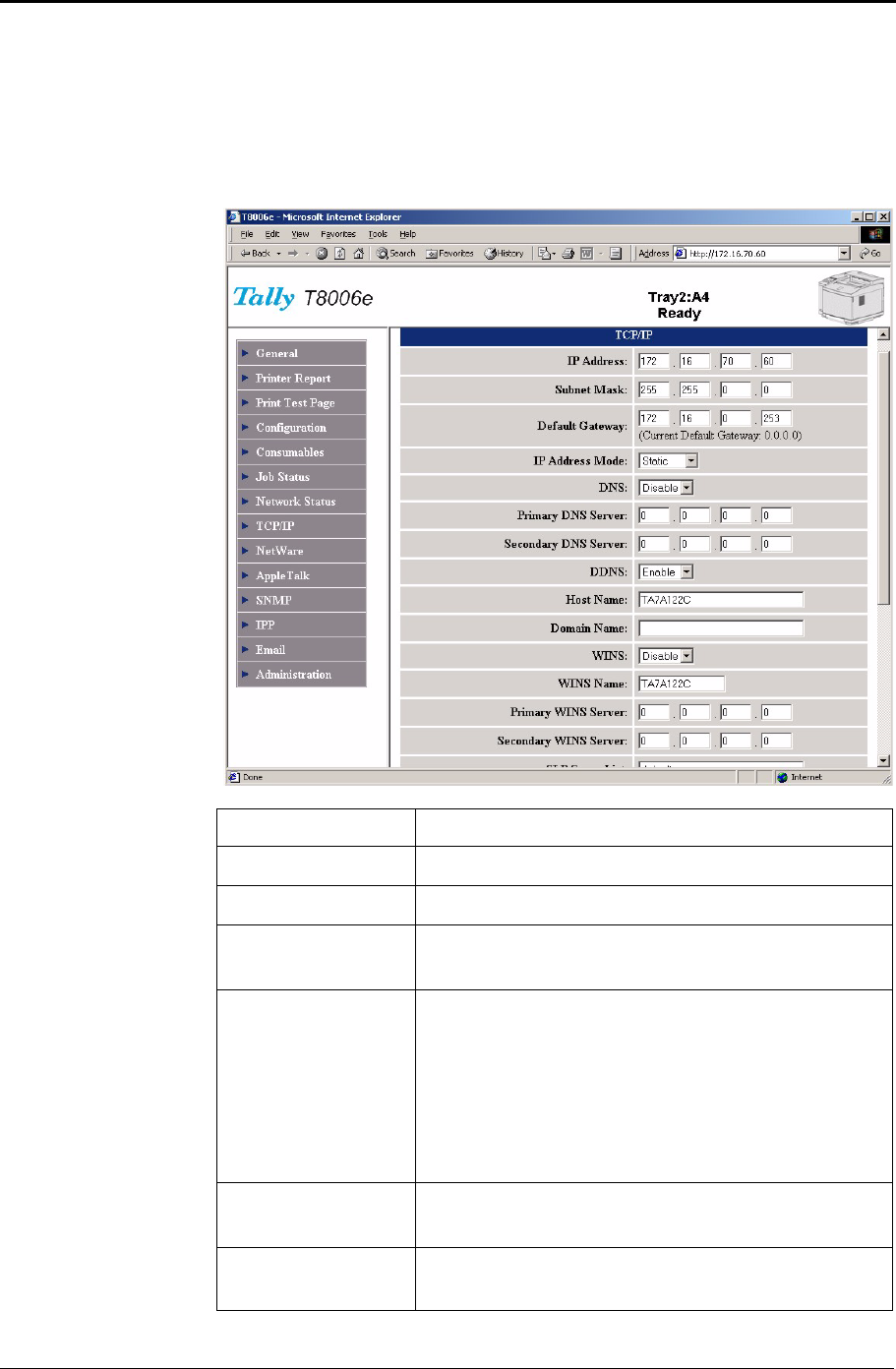
Appendix E Network Management
157
Managing TCP/IP Settings
Configuring the Printer for TCP/IP Environment
You can manage TCP/IP settings from Web page depending on how you
will be using the printer on your network.
Parameter Description
IP Address
Sets the printer IP address
Subnet Mask
Sets the subnet mask value for the printer
Default Gateway
Sets the IP address of the default gateway for the
printer
IP Address Mode
Specify the source for the printer IP address
Dynamic: Set the IP address from DHCP/
(default)
BOOTP server. If no server in the net
work, set the IP address as Auto IP.
Static: Set the control panel/Web Page input
as the source for the printer’s IP address.
DNS
Enable or disable DNS function. The default is
Enable. This setting has to be Enable for DDNS.
Primary DNS
Server
Sets the IP address of the Primary DNS server.


















