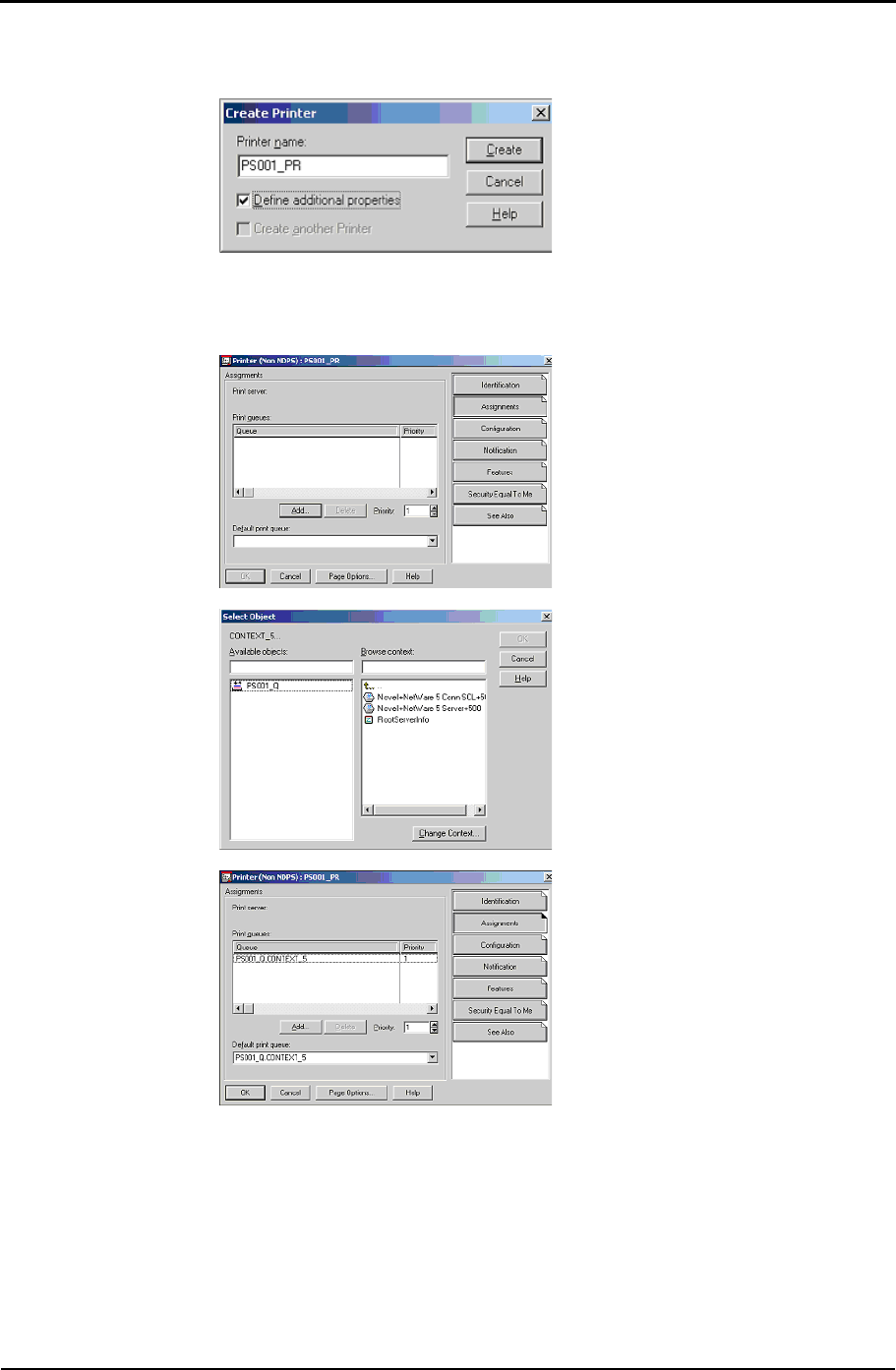
Tally T8006e Color Laser Printer User Guide
182
Creating a Printer with NetWare Administrator
1. Reselect Object - Create from
the NetWare administrator
screen, and then select Printer
from Class of New Object.
2. In the Create Printer window,
specify the printer name, select
Define additional properties,
and then click the Create but-
ton.
3. In the detailed setting window
for the printer, click Assign-
ments, and then allocate a
print queue.
4. In the print queue list, select a
print queue to use.
5. Click the print queue and
printer allocation, and then
click OK.


















