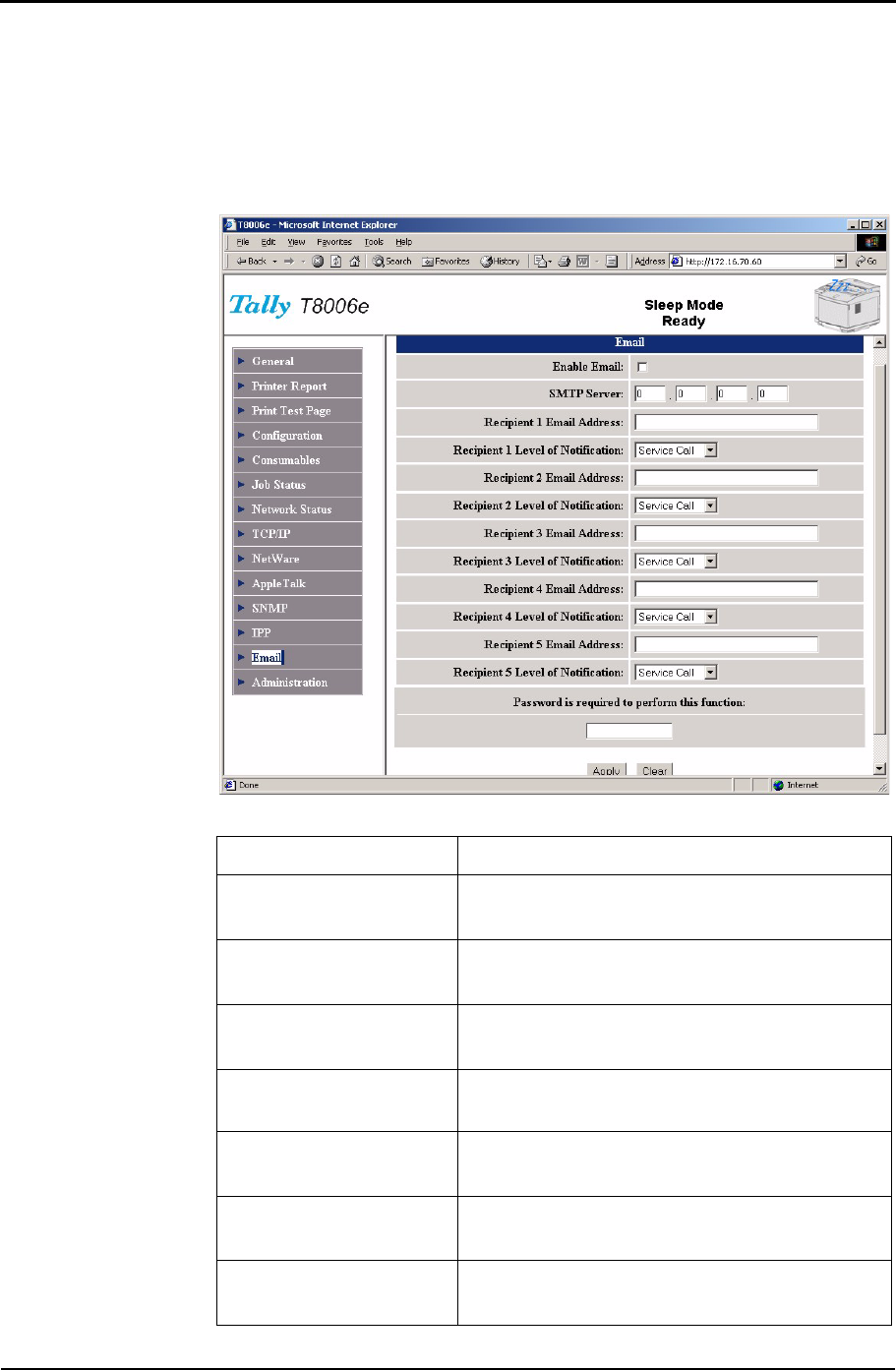
Tally T8006e Color Laser Printer User Guide
164
Configuring the Printer for Email
The E-mail function is to notify the error status of the printer. If you set
your Email Address, when the printer is specified status, the printer sends
its status to you with Email. This printer can specify the Email address.
The number of Email address is maximum five.
Parameter Description
Enable Email
Enable or Disable the Email function. The
default is Enable.
SMTP Server
Sets the name of the server that sends e-mail
notification when error conditions occur.
Recipient 1 Email
Address
Sets the Email address that you want to send
to
Recipient 1 Level of
Notification
Sets the kind of status that you want to notify.
Recipient 2 Email
Address
Sets the Email address that you want to send
to
Recipient 2 Level of
Notification
Sets the kind of status that you want to notify.
Recipient 3 Email
Address
Sets the Email address that you want to send
to


















