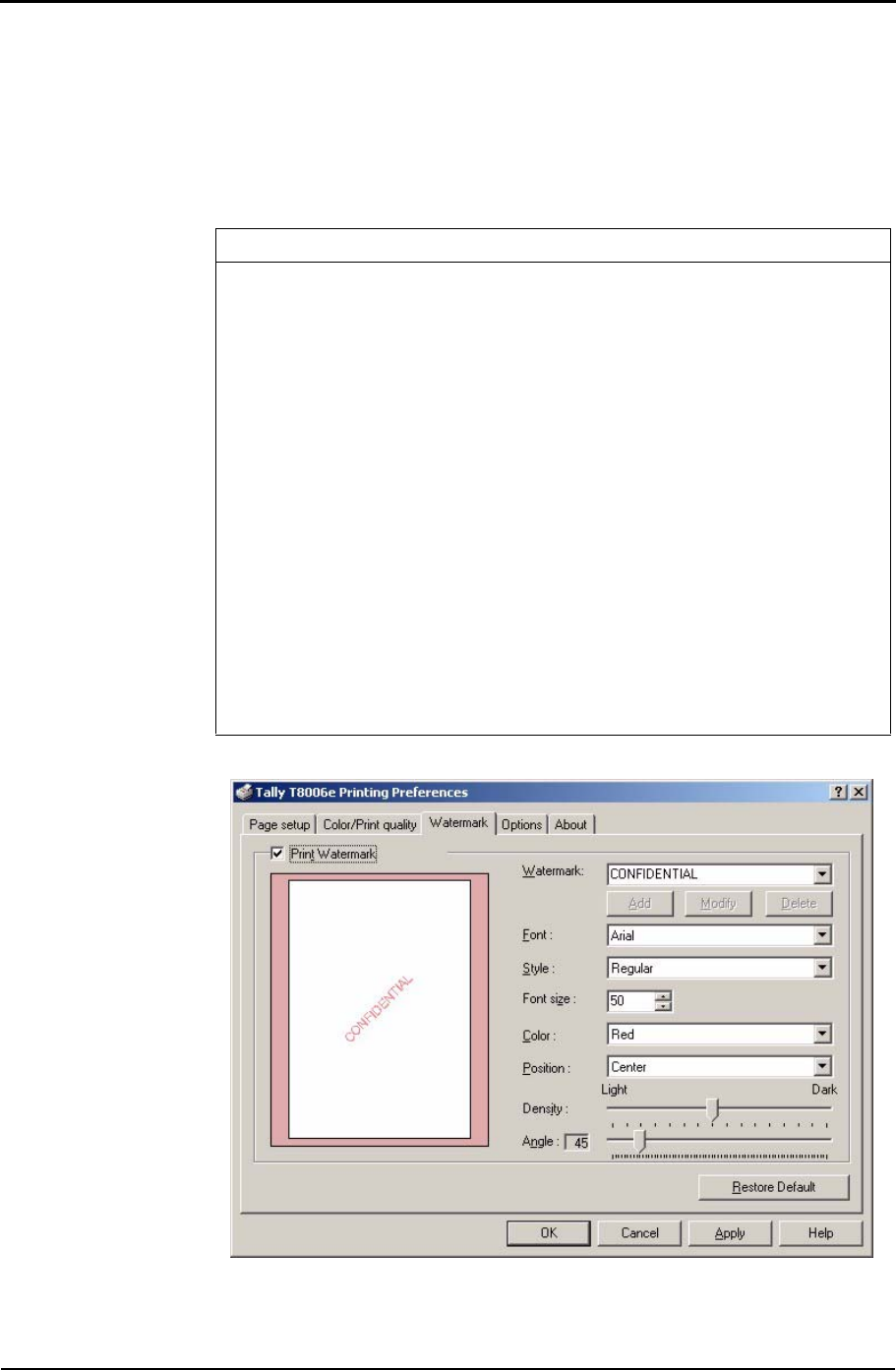
Tally T8006e Color Laser Printer User Guide
56
Customizing Watermarks
Custom color watermarks can identify special types of documents, such as
“Confidential.” The Watermark settings allow you to position your
watermarks on your printed page, and to specify, register, or delete
watermarks.
Item Description
Print Watermark
Select this check box to print watermarks.
Watermark
Select a predefined watermark from this list, or
type in up to sixteen characters to specify your cus-
tom watermark.
Font
Select a font for the watermark.
Style
Select a character style.
Font Size
Select a font point size between 8 and 72.
Color
Select a color for the watermark.
Position
Specify where you want to put the watermark on
the page.
Density
Move the slider left or right to select the density of
a watermark from within the range of 0 to 15.
Angle
Move the slider to select the watermark print angle.
Any angle within the range of 0 to 355 degrees can
be set in steps of five degrees.


















