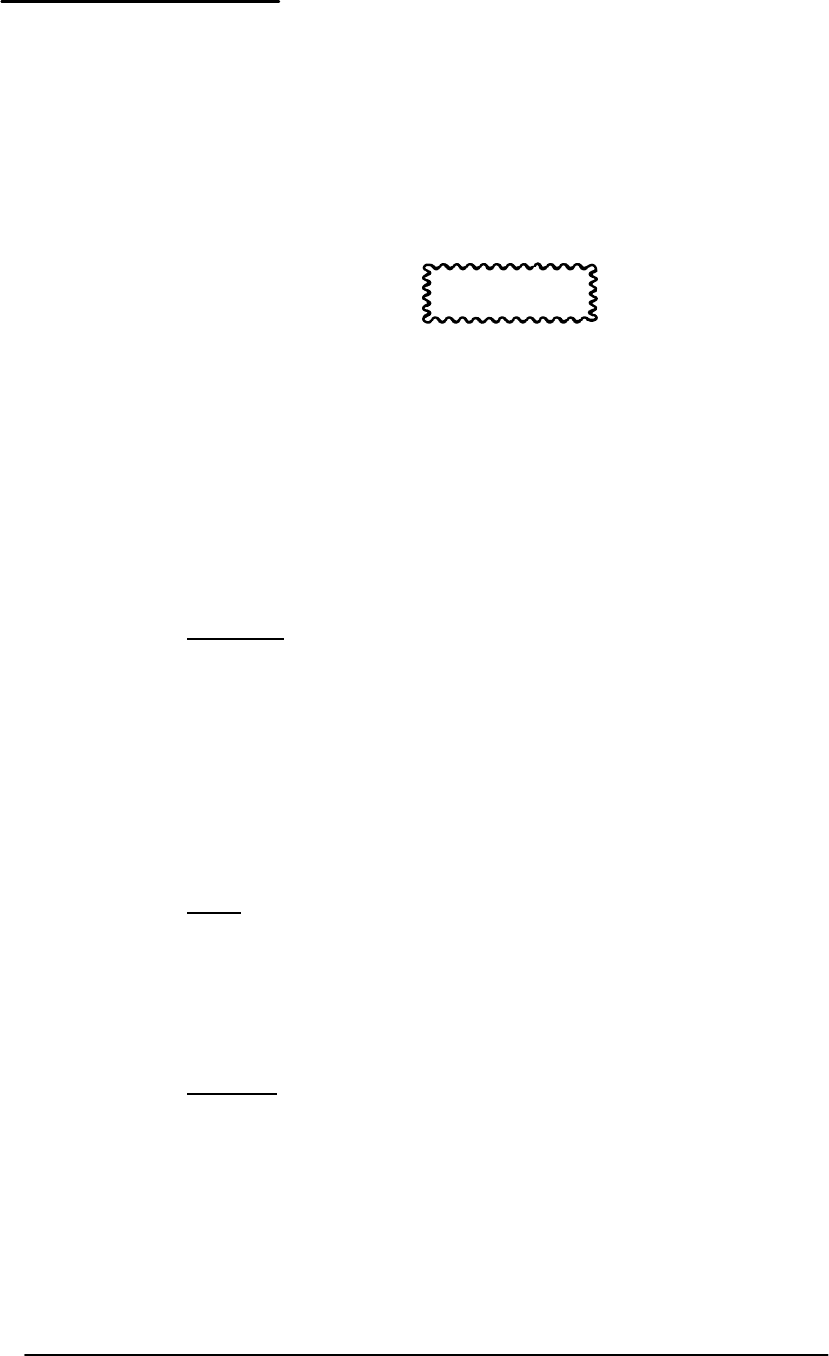
Appendix C: User Service
1740A/1750A Series Waveform/Vector Monitor User Manual
C-4
Cleaning
The instrument should be cleaned often enough to prevent
dust and dirt from accumulating. Dirt acts as a thermal
insulator, preventing effective heat dissipation, and can also
provide high-resistance electrical leakage paths between
conductors or components in a humid environment.
CAUTION
Do not allow water to get inside any enclosed
assembly or component. Do not clean any plastic
materials with benzene, toluene, xylene, acetone,
or similar compounds, because they may damage
the plastic.
Exterior
Clean the dust from the outside of the instrument with a soft,
clean cloth or small brush. A brush is especially useful for
removing dust from around the selector buttons, knobs, and
connectors. Hardened dirt can be removed using a soft cloth
dampened with a mild detergent and water solution. Abra-
sive cleaners should not be used.
CRT
Clean the light filter and CRT face with a soft, lint-free cloth
dampened in denatured alcohol. Abrasive cleaners should
not be used.
Interior
Interior cleaning and maintenance should be performed by
qualified service personnel only. Instructions for interior
maintenance are provided in the service manual.


















