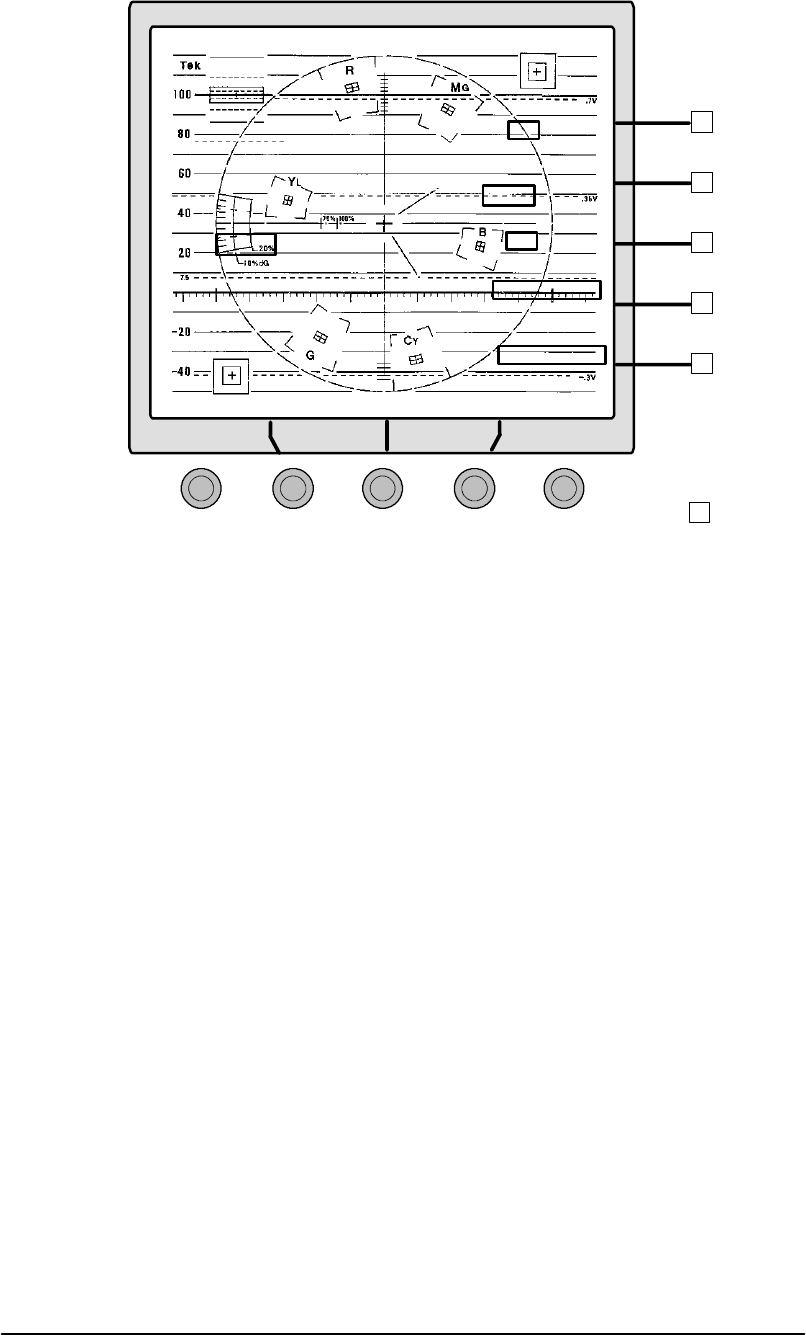
Using the Menus
1740A/1750A Series Waveform/Vector Monitor User Manual
3-19
VERTPOS
HORIZPOS
CLEAR
MENU
Bezel
Buttons
Left Center Right
INPUT
VECTOR
FORMA T
STANDARD
OFFSET
CALIBRATE
REMOTE
REFERENCE
COUPLING
AC DC
DCRESTORER
SLOW FAST
CLAMP
ST BP
A123
COMPOSITE
COMPONENT
B123
COMPOSITE
COMPONENT
Figure 3-6. The CONFIGURE menu display with INPUT selected.
FORMAT
H CONFIG—FORMAT is used to to select the configura-
tion of signals used for interconnection of equip-
ment. Available signal formats are:
GBR,
SMPTE/EBU, BETA, and MII. When viewed as a
waveform parade display, GBR signals can be
displayed in either GBR sequence or RGB sequence,
as selected through the GBR PARADE GBR/RGB
menu. Table 3-1 shows valid format selections.
H
CONFIG—FORMAT is also used to select LIGHTNING
or DIAMOND . The present selection will be dis-
played when the front-panel
LIGHTNING button is
pressed.


















