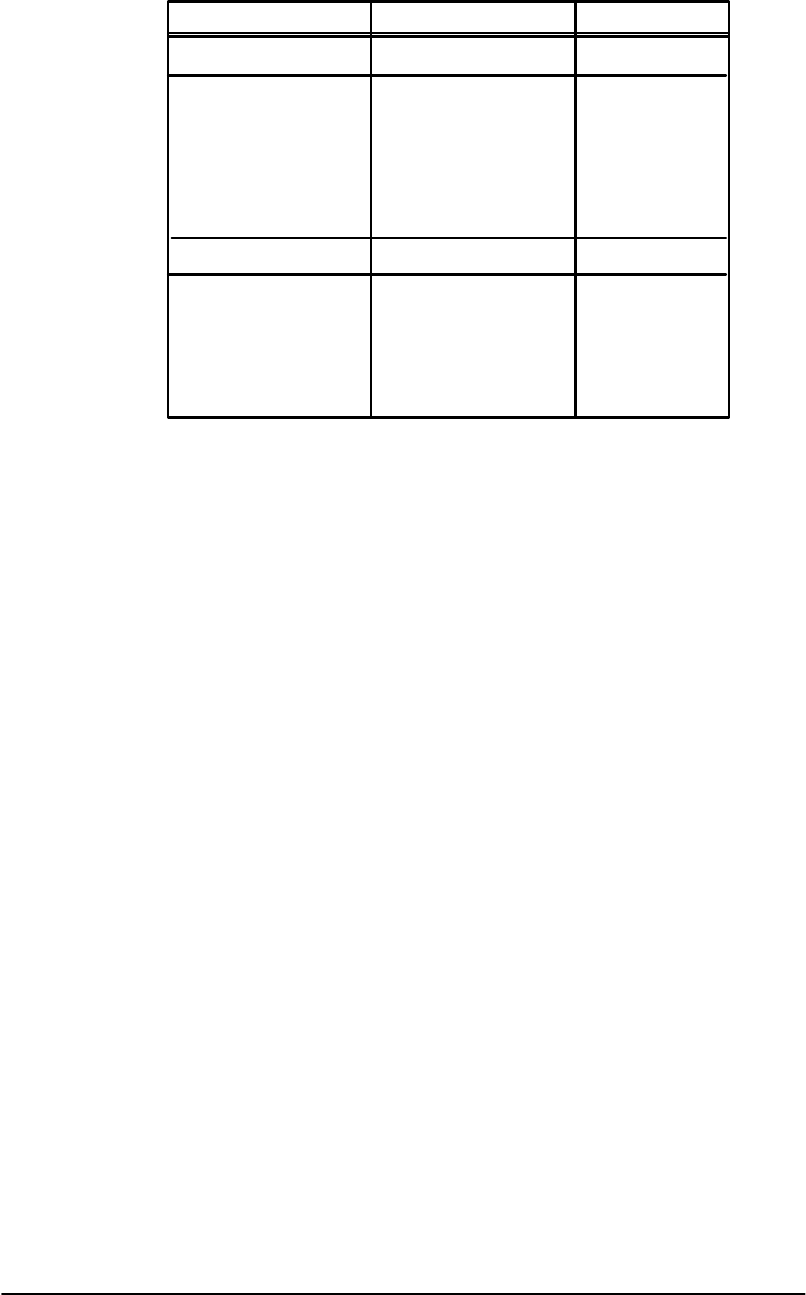
Using the Menus
1740A/1750A Series Waveform/Vector Monitor User Manual
3-20
Ta bl e 3 -1. Valid FORMAT selections.
525/60
625/50
BARS
SETUP
FORMAT
GBR
SMPTE / EBU
BETA
MII
GBR
SMPTE / EBU
BETA
MII
••
75% 100%
••
••
••
••
••
••
••
YN
•
•
•
•
•
[2]
[3]
•
•
•
•
75% 100%
YN
[1]
75% or 100% Bars selected through CONFIG—VECTOR menu.
Setup Yes or No is selected through the CONFIG—VECTOR
menu. The setup selection is only relevant with 525/60 BETA,
and is ignored in all other formats.
[2]
MII is identical to SMPTE/EBU in 625/50.
[1]
[3]
ST ANDARD
H CONFIG—STANDARD allows the user to set the cursor
unit of measure to MV, IRE, or AUTO. When AUTO is
selected, cursor units are automatically changed to
IRE when operating in the NTSC standard, and MV
when operating in the PAL standard.
H For dual-standard instruments, a menu selection of
NTSC, PAL, or AUTO standard is also available.
When
AUTO is selected, the operating standard is
changes automatically to match the standard of the
displayed input signal. A circled “A” precedes
NTSC or PAL on the readout.


















