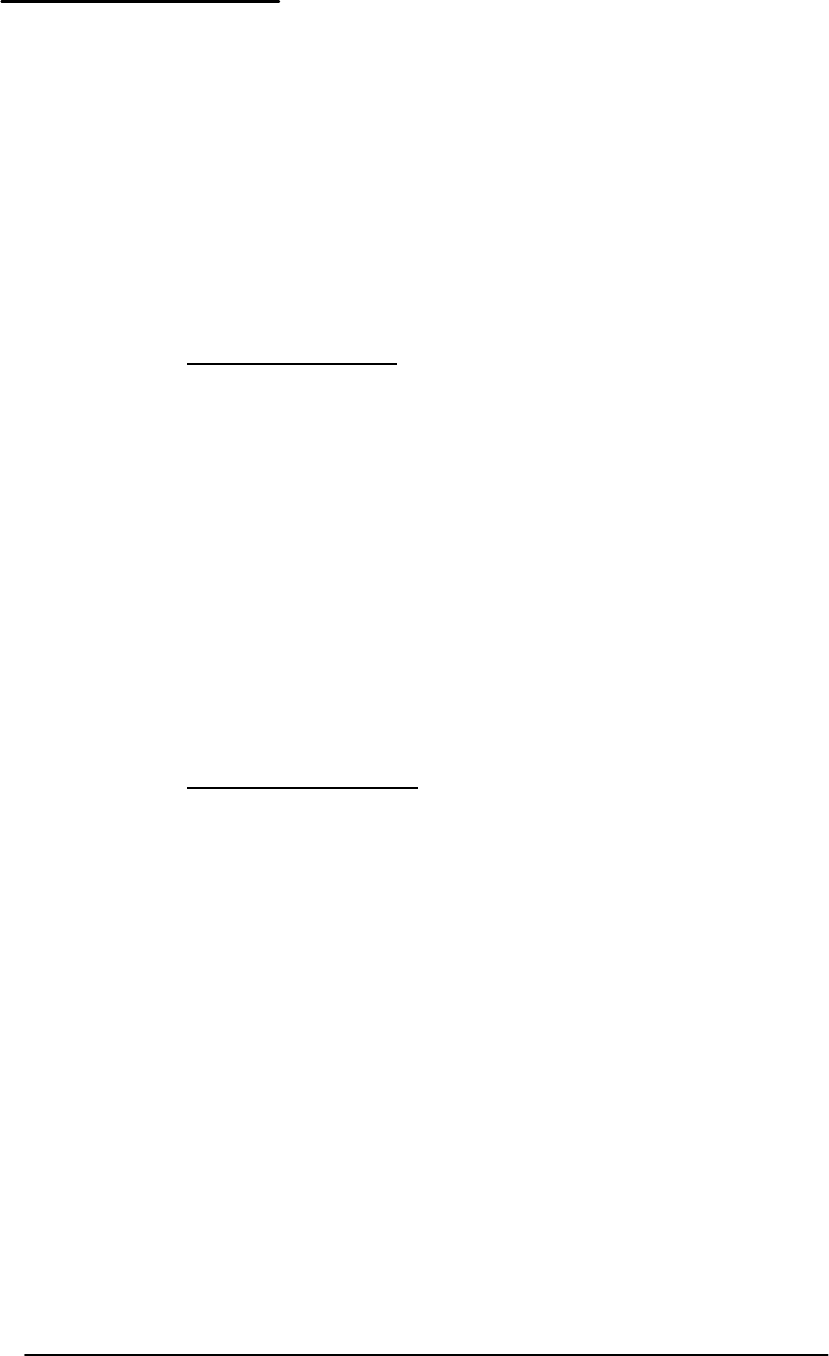
Basic Measurements
1740A/1750A Series Waveform/Vector Monitor User Manual
4-10
Making SC/H Phase Measurements
(1750A---Series Only)
The
SC/H display provides a vector display of the subcarrier-
to-horizontal-sync phase relationship. The burst vector and
the phase of the 50% point of the leading edge of sync are
displayed.
NTSC
Dual-Dot Display
When
REF is set to internal, the 1750A has a dual-dot SC/H
display (Figure 4-6). The dots represent the 50% points of
horizontal sync.
To make a measurement, align the burst vector as shown in
Figure 4-6. The location of the horizontal sync dot is the
SC/H phase of the signal. With t he dua l dots, SC/H phase
range is limited to 180°, because the SC/H phase of a single
signal referenced to itself can only vary ±90°. At 180°,the
video signal again has a + field subcarrier phase sequence,
making it “
SC/H phased.”
Single-Dot
Display
When
REF is set to EXT, the 1750A has a single-dot display
(Figure 4-7). This relative mode allows the comparison of
two signals, the selected
INPUT and EXT REF. The phase shift
between the two subcarriers can extend from 0° to 360°.
A dot near 0° (relative to burst) indicates the input is perfect-
ly SC/H-phased with the
EXT REF input, and that the color
frames are properly matched. A phase reading of 180° indi-
cates that the
INPUT and EXT REF color frames are not proper-
ly matched.


















