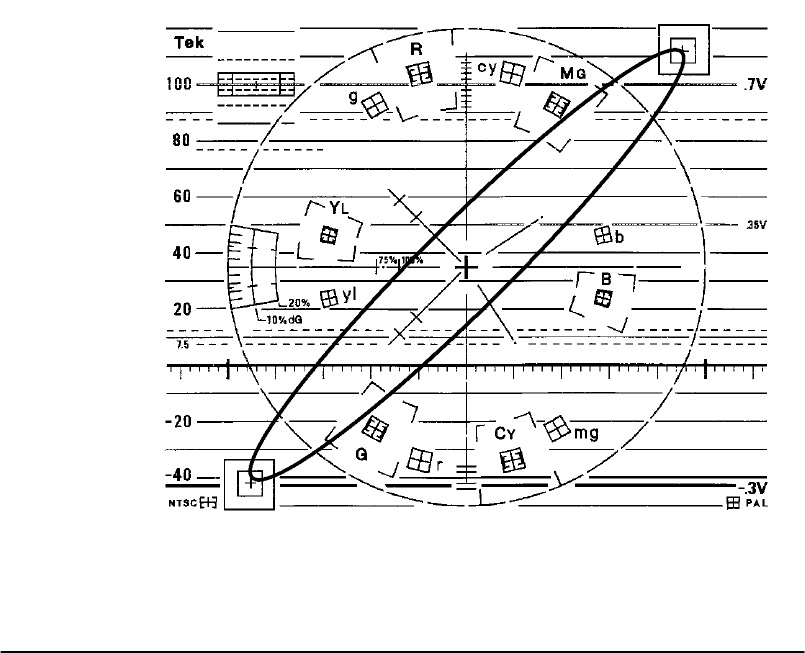
Operator’s Checkout Procedure
1740A/1750A Series Waveform/Vector Monitor User Manual
2-23
12. Audio Display
To obtain an audio display, connect the left and right audio
signals to the rear-panel
REMOTE connector as follows: +Y to
pin 8, --Y to pi n 9, +X to pin 10, and --X to pin 11. Select
AUDIO display mode.
An audio signal with no phase error appears as a straight line
extending from the audio box in the upper right corner of the
graticule to the box in the lower left. A signal with phase
error appears as an opening in a lissajous waveform. See
Figure 2-16.
13. SCH Display (1750A Only)
The
SCH display mode provides a vector display of the
subcarrier-to-horizontal-sync phase relationship. (SCH
measurements appear on page 4-10.)
For NTSC operation, verify that
REF is set to internal, then
select
SCH display mode. This provides a dual-dot display, as
shown in Figure 2-17. Select
EXT REF. This provides the
single-dot display, shown in Figure 2-18.
For PAL operation, the
REF selection does not affect the
display. A sample PAL display is shown in Figure 2-18.
Figure 2-16. Audio display with phase error.


















