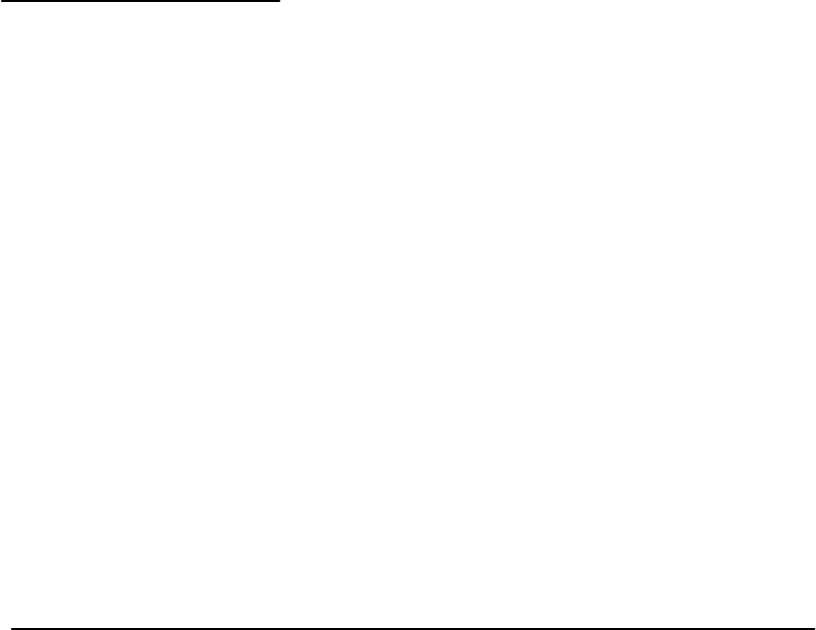
Functional Overview
1740A/1750A Series Waveform/Vector Monitor User Manual
3-3
Time Code
Longitudinal time code is monitored in a frame-rate display
to allow observation of amplitude, synchronization, and
phase with respect to reference vertical sync. Synchroniza-
tion is confirmed by the stationary display and time code
phase is determined by horizontal position of the time code
sync word on the CRT.
Multiple
When MULTIPLE is pushed, any combination of front-panel
DISPLAY modes can be selected at the same time, with the
exception of
TIME CODE and PICTURE displays.
With
MULTIPLE selected, the SCH/AUDIO switch sequences
through
SCH, AUDIO, and both. If waveform or vector is also
selected, the switch will also sequence to
OFF. (At least one
mode must be on at all times.)
When exiting
MULTIPLE, the instrument will return to the
previous (non-
MULTIPLE) display settings. When entering
MULTIPLE again, the previous MULTIPLE display settings will
be restored.
Displaying a Signal
Inputs
There are eight rear-panel loop-through inputs, which may
eliminate the need for an external routing switcher. The in-
puts can be displayed singly or in combination.
Without
PARADE or OVERLAY selected, only one input selec-
tion can be made at a time. Each input channel button (in-
cluding
A123 / B123) toggles between A and B, and is
cancelled when another input button is pressed.
With
PARADE or OVERLAY selected, the input channels can be
displayed in combination. Pushing an input channel button
sequences through the labeled channels, both, then off. Push-
ing another input button does not cancel the current selec-
tion, but adds to it. To return to “single input” operation,
push the
PARADE / OVERLAY button until it is off (LED is no
longer lighted).


















