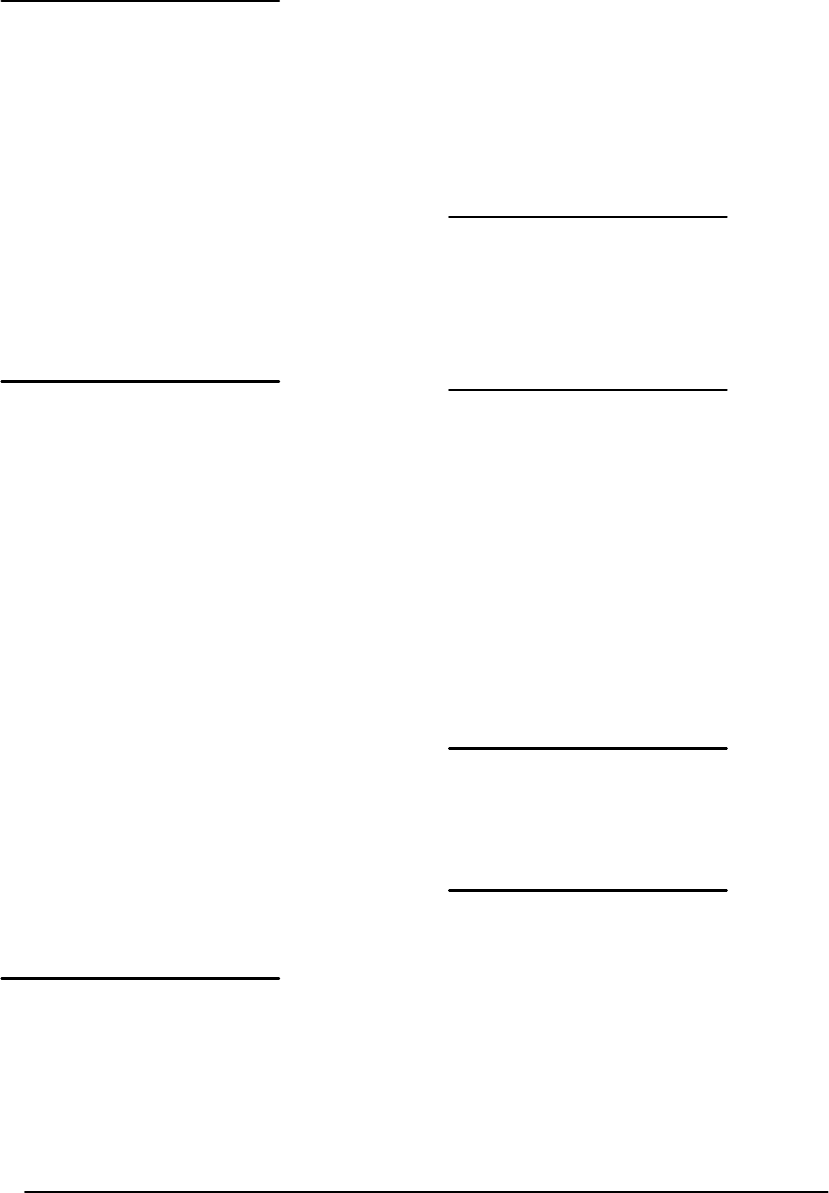
Index
1740A/1750A Series Waveform/Vector Monitor User Manual
I-2
Dimensions, A-13
Display modes, 2 -5, 3-1
Dual-standard graticule, 4-8
E
Electrical installation, 1-10
Electrical specification, A-2
Environmental Characteristics, Specifica-
tion, A-12
External horizontal, 3 -23
External Reference, Specification, A-5
External reference, 2-6, 2-8
configure, 3-23
for dual-standard monitors, 3 -23
F
Factory preset, 3-16
Fan filter
cleaning or replacing, C-1
part number, 1-7
Field sweeps, 2-5
Field upgrade kits, 1 -8
Filter, air, see fan filter , 1-7
Filtering, 3-7
Focus, 3-24
Front-panel illustration, 2-3
Front-panel controls, 2-1
Front-panel cover (optional accessory),
1-7
Fuse
part number, 1-7
replacing, C-1
G
Gain
adjustment, 4-17
menu, 3-24
reset, 3-22
X1, X5, X10, 3-24
Graticule
illumination, 3-24
vector, 4-7
waveform, 4-1
Graticule lights
part number, 1-7
replacement, C-2
H
HAD bar, 4-5
Horizontal Deflection, Specification, A-6
I
Input channels, 2-6, 3-3
Input connectors, 2-8
Input coupling, 3-18
Installation, 1-9
electrical, 1-10
mechanical, 1-12
remote connector , 1-11
Intensity adjustment, 1 -15, 3-24
K
K-factor measurements, 4-5
L
Light bulbs, part number, 1-7
Line select menu, 3-14
Line/Field selection, 2-5
Lissajous waveform, 4-15
Luminance filter, 3-7


















