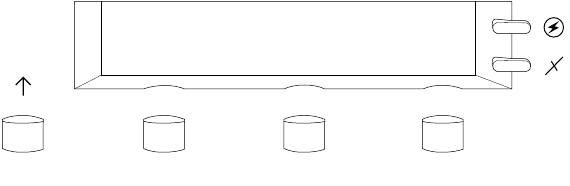
Front Panel
7
User Manual
7-3
4.
Button 4, labeled Menu during normal operation, lets you to enter
the front panel menu. After entering the menu, Button 4 changes
meaning as you select sub-menus:
■ Menu Provides access to sub-menus.
■ Print Executes the selected print.
■ OK Accepts the selected value.
For a map to the front panel menu selections, turn to “Front panel menu
map” on page 7-7.
9101-66
Exit
1234


















