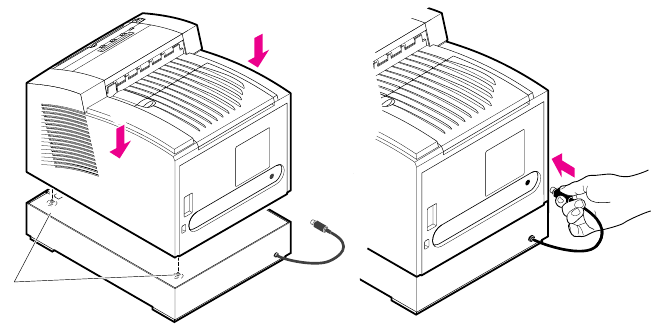
2
Getting Set Up
2-10
Phaser 340 Color Printer
Install the Lower Paper Tray Assembly using these steps:
1.
Remove the tray from the Lower Paper Tray Assembly. Remove
the shipping block from the tray and replace the tray in the Lower
Paper Tray Assembly.
2.
Place the printer on top of the Lower Paper Tray Assembly.
3.
Make sure that the left and right alignment pins fit in the holes in
the base of the printer.
4.
Plug the Lower Paper Tray Assembly cable into the printer.
To move the printer more than a few feet, it is easier to disconnect the Lower
Paper Tray Assembly and move the printer separately from the Lower Paper
Tray Assembly.
Installing the optional Phaser Copystation
The optional Phaser Copystation allows your color printer to be used as a
color copier. Refer to “Phaser Copystation” on page B-7 for ordering
information.
To set up the Phaser Copystation and to connect it to your printer, refer to
Chapter 2 of the Phaser Copystation User Manual.
9101-02
4
2
2
3


















