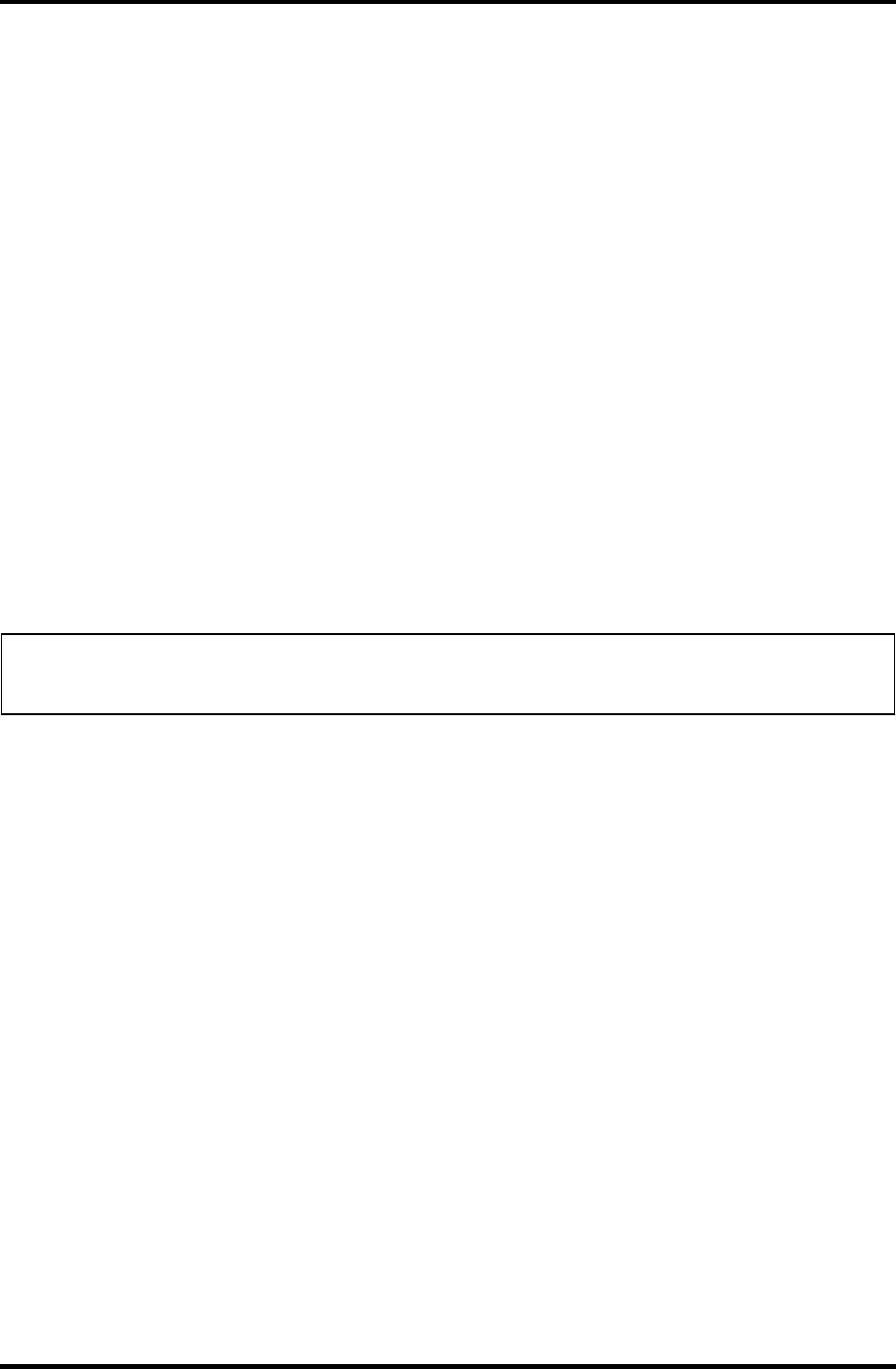
3.29 LAN/Modem/Bluetooth/IEEE1394 Test Program 3 Tests and Diagnostics
3-70 [CONFIDENTIAL] Satellite A50S/TECRA A3X Maintenance Manual (960-534)
3.29 LAN/Modem/Bluetooth/IEEE1394 Test Program
This section describes how to perform the LAN/Modem/Bluetooth/IEEE1394 test with the
test program.
Insert the test program disk for LAN/Modem/Bluetooth/IEEE1394 test in FDD and turn on
the power. The following message will appear:
Microsoft Windows XX Startup Menu
----------------------------------
1. LAN
2. Modem
3. Bluetooth
4. IEEE1394
Enter a choice:
Press the number you want to test and press Enter.
NOTE: It is impossible to go back to startup menu once you choose the test. Therefore,
LAN/Modem/Bluetooth/IEEE1394 test can not be executed successively.
3.29.1 LAN test
To execute LAN test, press 1 and Enter. The following message will appear:
####################################################################
######### i82562 ICHx GbE (i82540) Diagnostics program #####
####################################################################
* *
* 1 ............ (i82562 + ICHx) *
* *
* 2 ............ (GbE) *
* *
********************************************************************
.... Press test number[1-2] ?
Press the number you want to test and press Enter.


















