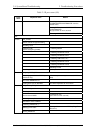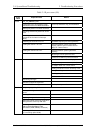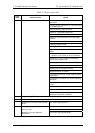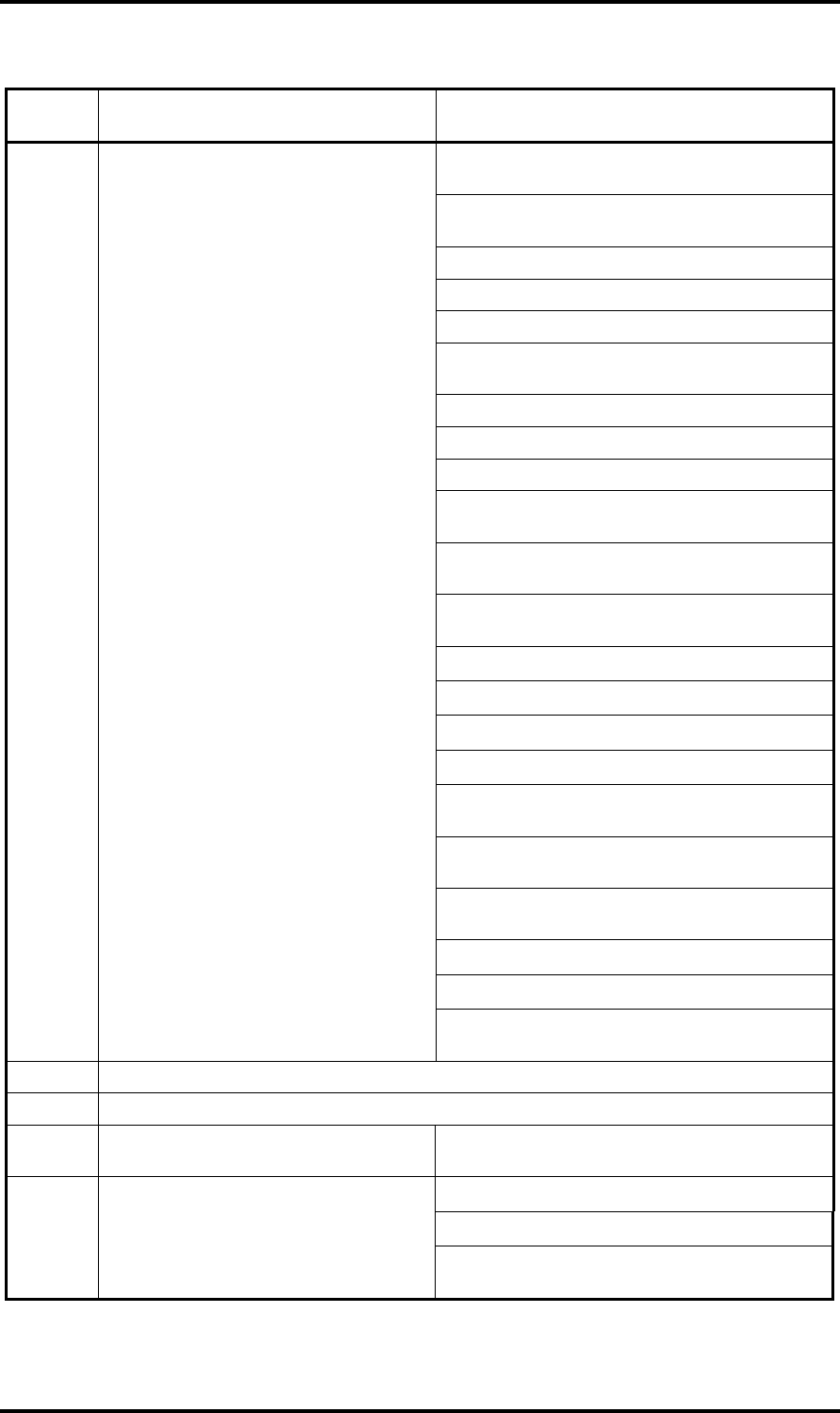
2 Troubleshooting Procedures 2.4 System Board Troubleshooting
2-26 [CONFIDENTIAL] Satellite A50S/TECRA A3X Maintenance Manual (960-534)
Table 2-3 D port status (8/9)
D port
status
Inspection items Details
Setting up the address of font data for resume
password
Setting up the parameters for character repeat
on a USB keyboard
Final check of key input during IRT
Storing of T_SHADOW_RAM_SIZE
Update of system resource before boot
Rewriting memory map data for INT15h E820h
function
Waiting for AC-Link initialization completion
Updating of table for DMI
Waiting for AC-Link initialization completion
Waiting for the end of writing PSC version on
BIOS
Waiting for clock generator setting completion
(Stops in “F121H” when an error is detected)
Waiting for the end of serial port initialization
(for models supporting SIO)
Canceling NMI mask
Clearance of the checksum of TIT
Clearing IRT running flag for runtime
Update checksum for runtime
Hibernation branch (for models supporting BIOS
Hibernation)
Initialization of Bluetooth (for models supporting
Bluetooth)
Check of existence of supported maintenance
cards
Prohibition unused PC cards
Setting of WAKEUP status data for ACPI
HW initialization before Boot,
Waiting for initialization completion
F122H IRT_SC_INIT_START
F123H IRT_SC_INIT_END
Notify the DVI connection status to VGA
BIOS
(for models supporting DVI)
Setting up battery safe mode
Setting up date
Waiting for the end of Bluetooth
initialization
(for models supporting Bluetooth)